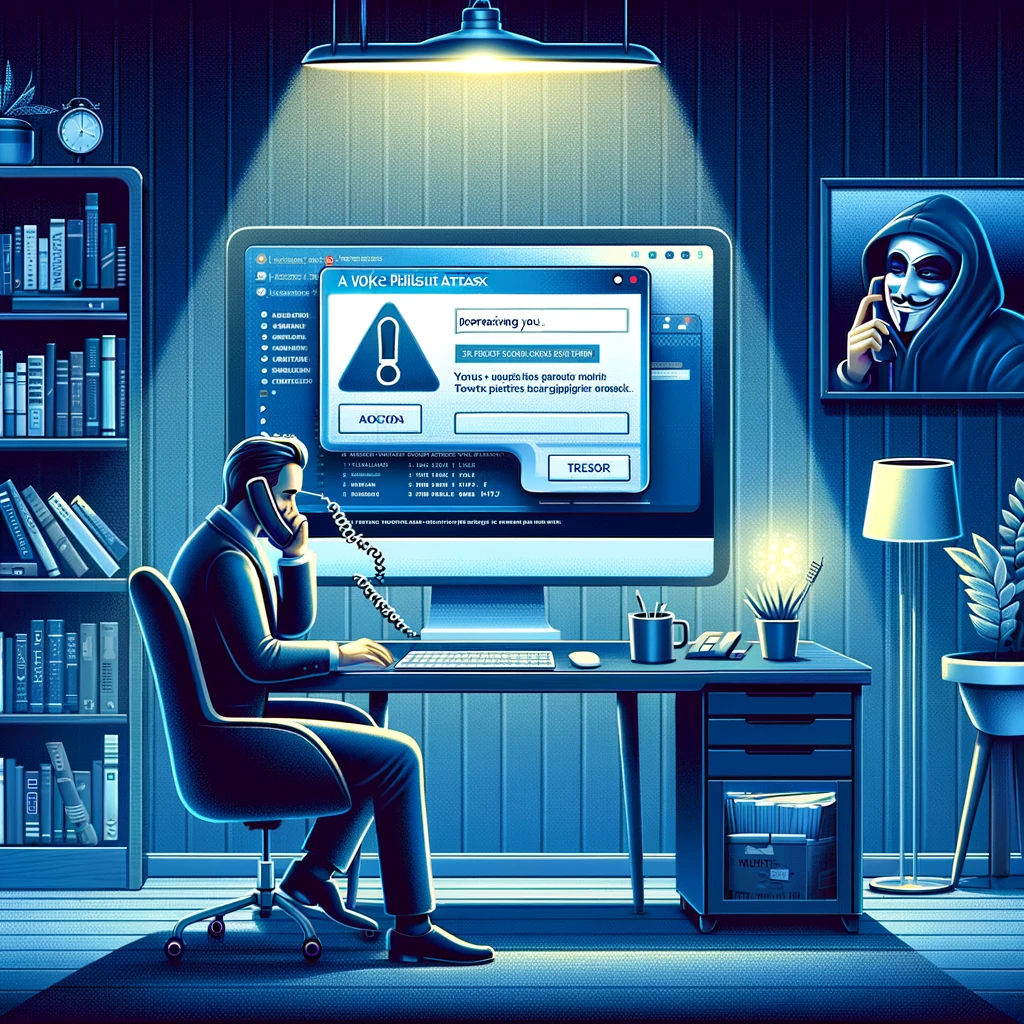Why Enable Two-Factor Authentication (2FA)?
Two-factor authentication (2FA) is an essential security measure that significantly boosts the protection of your online accounts. By requiring two forms of verification—something you know (like your password) and something you have (such as a mobile device or authentication app)—two-factor authentication makes it much harder for attackers to gain unauthorized access to your sensitive information.
Unlike traditional login methods that rely solely on a password, 2FA adds an extra layer of defense, ensuring that even if your password is compromised, your accounts remain protected. Implementing two-factor authentication is a simple yet highly effective way to safeguard against phishing attacks, brute-force hacking attempts, and other cyber threats. Whether you’re securing social media accounts, email, or banking apps, two-factor authentication provides crucial peace of mind and is a must-have tool for anyone serious about online security.
What Is 2FA?
2FA requires you to verify your identity using two separate “factors” when logging into an account:
- Something You Know: Your password.
- Something You Have: A secondary authentication method, such as a code sent to your phone or a physical security key.
- (Sometimes) Something You Are: Biometric verification, like a fingerprint or facial recognition.
Why Is It Important?
Passwords alone are often not enough:
- Password Breaches Are Common: Attackers can obtain credentials from data breaches, phishing, or weak passwords.
- Added Layer of Protection: Even if someone steals your password, they can’t access your account without the second factor.
Types of 2FA Methods
Here are common methods of 2FA and their security levels:
- SMS Codes (Good)
- A code sent to your phone via text message.
- Pros: Easy to use and widely supported.
- Cons: Vulnerable to SIM-swapping attacks or interception.
- Authenticator Apps (Better)
- Apps like Google Authenticator, Authy, or Microsoft Authenticator generate time-based one-time passwords (TOTP).
- Pros: Safer than SMS; works offline.
- Cons: Requires access to the app on your device.
- Push Notifications (Better)
- Services like Duo or Okta send a push notification to your device for approval.
- Pros: Convenient and harder to intercept.
- Cons: Requires internet connectivity on the device.
- Hardware Security Keys (Best)
- Physical devices like YubiKey or Google Titan that connect via USB or NFC.
- Pros: Extremely secure and phishing-resistant.
- Cons: Can be costly and require carrying a physical key.
- Biometrics (Supplementary)
- Fingerprints, facial recognition, or retina scans.
- Pros: Convenient and unique.
- Cons: Can’t change biometric data if compromised.
How to Enable 2FA?
- Check Availability: Look for 2FA options in the security settings of your accounts. Most major services like Google, Apple, Facebook, and banks support it.
- Set Up a Method: Choose the method that works best for you (authenticator app or hardware key is recommended).
- Backup Codes: Save backup codes provided during setup in a secure location in case you lose access to your second factor.
- Enable Across All Accounts: Turn on 2FA for email, social media, financial accounts, and any service that supports it.
Benefits of 2FA
- Thwarts Phishing Attacks: Even if you unknowingly give your password to a scammer, 2FA stops them from accessing your account.
- Protects Sensitive Data: Adds a strong defense for accounts containing personal or financial information.
- Minimal Extra Effort: The small inconvenience of entering a second factor is negligible compared to the security benefits.
Pro Tips for 2FA
- Always opt for an authenticator app or hardware key over SMS for better security.
- Avoid disabling 2FA even for accounts you don’t think are important—hackers can exploit seemingly low-value accounts.
- Regularly review your 2FA settings to ensure they are active and updated.
By enabling 2FA wherever it’s available, you add a significant layer of protection to your digital accounts, keeping you safer from cyber threats.

Penetra Cybersecurity is at the forefront of defending the digital frontier, providing cutting-edge solutions to protect businesses and organizations from the ever-evolving threats of the cyber world. Established with a mission to create a safer internet for everyone, Penetra leverages a blend of advanced technology, expert knowledge, and proactive strategies to stay ahead of cybercriminals.
Ready to take the next step towards a more secure future? Schedule a consultation with us today and discover how we can help protect what matters most to you. Don’t wait until it’s too late—with Penetra Cybersecurity, your business isn’t just secure; it’s imPenetrable.