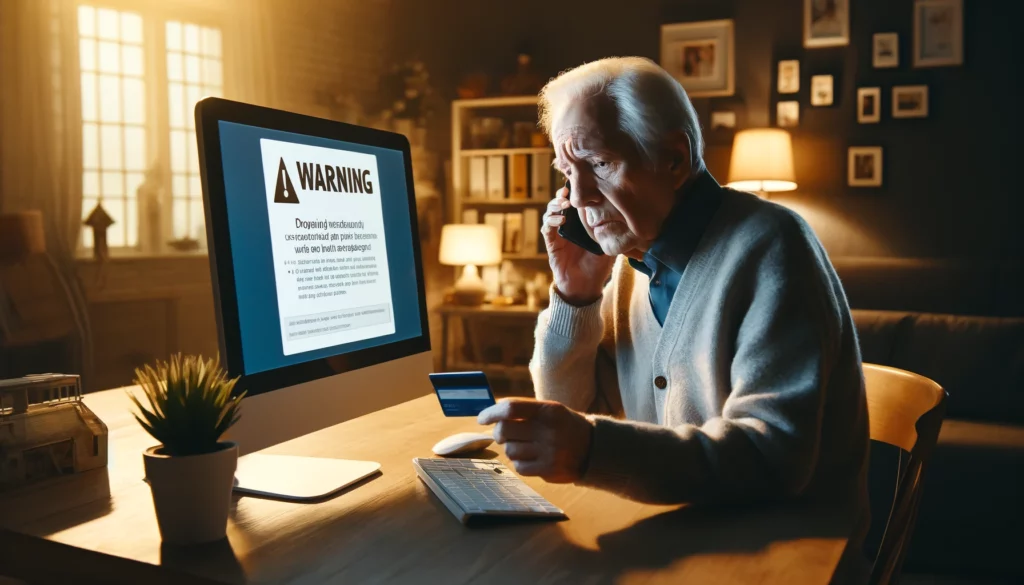In today’s digital age, where convenience is at our fingertips, the internet serves as a go-to resource for troubleshooting tech issues. However, when it comes to seeking tech support online, users must exercise caution. What might seem like a helpful solution on Google’s search results page could often lead to encounters with scammers, posing significant risks to personal data and cybersecurity.
The Scam: A Closer Look
Scammers prey on users searching for tech support by deploying deceptive tactics to lure them into their traps. These tactics often involve:
Sophisticated Website Cloning
Scammers invest considerable effort in replicating the appearance and functionality of official support websites. They meticulously clone the layout, design elements, and even the URL structure to closely mimic the genuine site. By doing so, they create an illusion of legitimacy, making it challenging for users to discern between the real and fake websites at first glance.
Convincing Branding and Logos
To further enhance the credibility of their fake support pages, scammers incorporate authentic logos, trademarks, and branding elements. These counterfeit materials are often indistinguishable from the genuine articles, instilling a false sense of trust in unsuspecting users. By leveraging recognizable imagery, scammers exploit users’ familiarity with the brand to perpetrate their scams with impunity.
False Sense of Urgency
Scammers employ psychological manipulation tactics to induce a sense of urgency in users, compelling them to act hastily without due diligence. They may display alarming messages or pop-up notifications claiming that the user’s system is infected with malware or at risk of irreversible damage. By exploiting fear and anxiety, scammers coerce users into seeking immediate assistance, thereby increasing the likelihood of falling victim to their fraudulent schemes.
Misleading Toll-Free Numbers
In addition to counterfeit websites, scammers often advertise toll-free numbers purportedly belonging to official support centers. These phone numbers are strategically placed in online ads, search engine results, or pop-up windows, enticing users to call for assistance. Upon dialing these numbers, users are connected to fraudsters posing as technicians who then employ various deceitful tactics to extract sensitive information or financial payments from their victims.
Manipulative Social Engineering
Scammers leverage social engineering techniques to manipulate users into divulging personal information or granting remote access to their devices. They may pose as helpful technicians, expressing empathy and understanding towards the user’s purported technical woes. Through persuasive dialogues and feigned professionalism, scammers establish rapport with their victims, making it easier to deceive them into complying with their malicious demands.
By replicating official websites, leveraging convincing branding, and employing psychological manipulation tactics, they create a façade of legitimacy to deceive unsuspecting users. It’s crucial for users to exercise caution and skepticism when encountering such online interactions, prioritizing verification of sources and adherence to established cybersecurity best practices to safeguard against falling victim to these deceptive schemes.
Red Flags to Watch Out For
- Unsolicited Pop-Up Ads: If you encounter a sudden pop-up claiming to offer Microsoft support, proceed with caution. Legitimate support channels typically do not rely on intrusive ads to reach users.
- Unsolicited Phone Calls: Beware of unexpected calls from individuals claiming to be Microsoft technicians. Microsoft does not make unsolicited calls to provide technical support.
- Request for Payment: Legitimate Microsoft support services do not charge fees for resolving technical issues. Any request for payment should raise suspicions of a potential scam.
- Pressure Tactics: Scammers often use high-pressure tactics to coerce users into taking immediate action. They may claim that your device is infected with viruses or malware, creating a sense of urgency to act swiftly.
- Grammatical and Spelling Errors: Scam websites often contain grammatical or spelling errors, as they are hastily put together. Official Microsoft websites are usually well-maintained and free from such mistakes.
- Unsolicited Emails: Be cautious of unsolicited emails claiming to be from Microsoft support. These emails may contain links or attachments that lead to malicious websites or malware-infected files.
- Offering Software Downloads: Scammers may offer software downloads claiming to fix your issue. Exercise caution with such downloads, as they could contain malware or spyware designed to compromise your system.
- Asking for Personal Information: Legitimate support channels typically do not ask for sensitive personal information such as Social Security numbers, credit card details, or passwords. If you’re being asked for such information, it’s likely a scam.
- Refund Scams: Some scammers may claim to offer refunds for previous tech support services or software purchases. They may request access to your bank account or credit card information under the guise of issuing a refund, leading to financial theft.
- Impersonation of Official Employees: Scammers may impersonate Microsoft employees, using fake names or employee IDs to appear legitimate. Remember, Microsoft does not initiate contact with users unless requested, and they will never ask for sensitive information via unsolicited calls or emails.
Staying Safe: Best Practices
- Verify the Source: Always double-check the legitimacy of the website or support channel before providing any personal information or granting access to your device.
- Use Official Channels: When seeking Microsoft support, rely on official channels such as the Microsoft Support website, community forums, or contact numbers listed on the official Microsoft website.
- Exercise Caution with Remote Access: Be wary of granting remote access to your device unless you initiated the request and trust the party accessing your system.
- Stay Informed: Keep yourself updated on common cybersecurity threats and scams circulating online. Awareness is key to avoiding falling victim to fraudulent schemes.
- Enable Two-Factor Authentication (2FA): Wherever possible, enable 2FA on your accounts to add an extra layer of security. This helps prevent unauthorized access, even if your password is compromised.
- Regular Software Updates: Keep your operating system, software, and antivirus programs up to date with the latest security patches. This helps protect your device from known vulnerabilities and exploits.
- Use Strong, Unique Passwords: Create strong, unique passwords for each of your accounts and avoid using easily guessable information. Consider using a reputable password manager to securely store and manage your passwords.
- Educate Yourself and Your Team: Educate yourself and your team members about common cybersecurity threats, such as phishing scams and malware. Regular training sessions can help increase awareness and prevent accidental data breaches.
- Backup Your Data Regularly: Implement a regular backup strategy for your important files and data. In the event of a cyberattack or data loss incident, having backups ensures you can restore your data without paying ransom or suffering significant losses.
- Implement Network Security Measures: Utilize firewalls, intrusion detection systems, and secure Wi-Fi networks to protect your devices and data from unauthorized access. Secure your home network and use encryption protocols to safeguard data in transit.
- Be Skeptical of Unsolicited Communication: Whether it’s emails, phone calls, or messages on social media, be cautious of unsolicited communication, especially if it involves requests for personal information or urgent action.
- Regularly Monitor Your Accounts: Monitor your financial accounts, credit reports, and online accounts for any suspicious activity. Report any unauthorized transactions or unusual behavior to the respective service providers immediately.
- Limit Access Permissions: Restrict user permissions and access levels to only what is necessary for each individual’s role or responsibilities. This helps minimize the risk of insider threats and unauthorized access to sensitive data.
- Stay Informed and Stay Updated: Stay informed about the latest cybersecurity trends, threats, and best practices by following reputable cybersecurity blogs, news sources, and industry publications. Regularly update your knowledge and adapt your security measures accordingly.
Conclusion
While the internet serves as a treasure trove of information and resources for troubleshooting technical issues, it also harbors lurking dangers in the form of scammers and cybercriminals. This is particularly true when seeking support for renowned brands like Microsoft, whose popularity makes them prime targets for fraudulent activities. In the digital realm, where identities can be easily concealed and false personas crafted, users must exercise heightened vigilance to protect themselves from falling victim to malicious actors.
Staying informed is paramount in the ongoing battle against cyber threats. By educating themselves about common tactics used by scammers and staying abreast of the latest cybersecurity trends, users can bolster their defenses and recognize potential red flags more readily. Vigilance extends to verifying the authenticity of sources before trusting them with sensitive information or granting them access to their devices. This entails scrutinizing website URLs, checking for secure connections (denoted by “https” in the URL), and confirming the legitimacy of contact numbers or email addresses.
Exercising caution is the cornerstone of cyber hygiene in an increasingly connected world. Users should approach unsolicited communications and unexpected pop-up messages with skepticism, especially if they claim to offer immediate solutions to technical problems. Remember, legitimate support services do not typically reach out to users unsolicited, nor do they employ coercive tactics to elicit personal information or payments.
When in doubt, it’s always safer to err on the side of caution and reach out to official channels directly. Whether it’s accessing support resources through the official website, contacting customer service via verified phone numbers, or seeking assistance from community forums moderated by trusted experts, users should prioritize authenticity and reliability. Relying solely on search engine results for support queries can be a risky endeavor, as scammers often manipulate search engine algorithms to boost the visibility of their fraudulent websites or ads.
In conclusion, safeguarding oneself against scammers posing as support technicians requires a combination of awareness, skepticism, and prudence. By staying informed, verifying sources, and exercising caution, users can navigate the digital landscape with confidence and protect themselves from falling prey to cyber threats. Remember, in the ever-evolving realm of cybersecurity, staying safe requires perpetual vigilance and a commitment to best practices.

Penetra Cybersecurity is at the forefront of defending the digital frontier, providing cutting-edge solutions to protect businesses and organizations from the ever-evolving threats of the cyber world. Established with a mission to create a safer internet for everyone, Penetra leverages a blend of advanced technology, expert knowledge, and proactive strategies to stay ahead of cybercriminals.
Ready to take the next step towards a more secure future? Schedule a consultation with us today and discover how we can help protect what matters most to you. Don’t wait until it’s too late—with Penetra Cybersecurity, your business isn’t just secure; it’s imPenetrable.