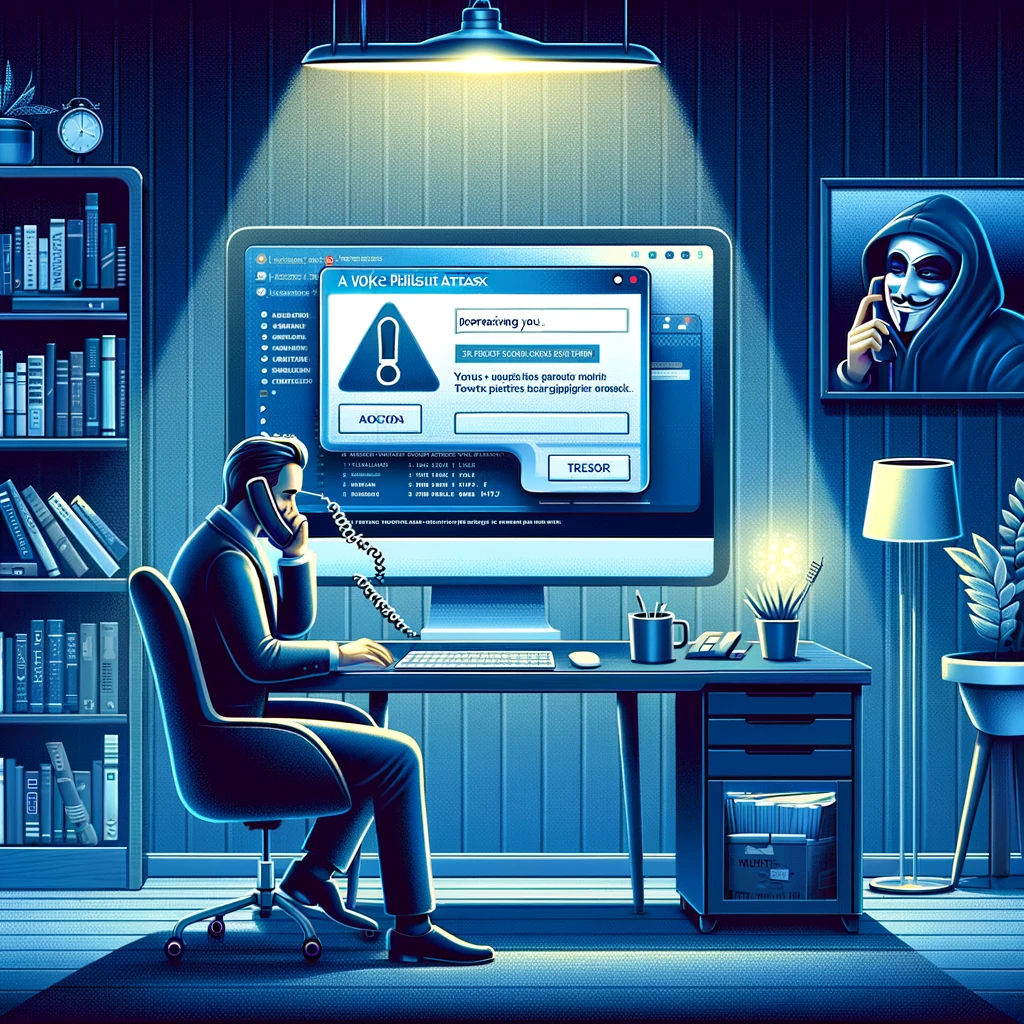In an increasingly interconnected world, the security of your home network is paramount. With cyber threats evolving and becoming more sophisticated, safeguarding your digital fortress is essential to protect your personal data, financial information, and privacy. In this blog post, we’ll explore best practices for securing your home network to ensure peace of mind and fortify your cyber defenses.
Change Default Passwords and Usernames
The default passwords and usernames provided by manufacturers for routers and other network devices are often easy for hackers to guess. Make sure to change these credentials to unique, strong passwords to prevent unauthorized access to your network.
Keep Firmware Updated
Regularly update the firmware of your router and other network devices. Manufacturers release updates to patch vulnerabilities and enhance security features, so staying up to date is crucial for keeping your network secure.
Enable Network Encryption
Encrypting your network with protocols like WPA2 or WPA3 adds an extra layer of security by scrambling data transmitted over the network. Avoid using outdated encryption methods like WEP, as they are vulnerable to exploitation.
Implement Strong Passwords
Ensure that all devices connected to your network, such as computers, smartphones, and IoT devices, use strong, unique passwords. Use a combination of letters, numbers, and special characters, and avoid using easily guessable passwords like “password” or “123456.”
Enable Network Firewalls
Most routers come with built-in firewalls that can help block unauthorized access to your network. Make sure to enable these firewalls and consider configuring additional security settings to enhance protection.
Use Guest Networks
If your router supports it, set up a guest network for visitors. This network should be separate from your main network, limiting access to sensitive information and devices.
Disable Remote Management
Unless absolutely necessary, disable remote management features on your router. This prevents attackers from accessing and altering router settings from outside your network.
Secure IoT Devices
Internet of Things (IoT) devices such as smart thermostats, cameras, and speakers can be vulnerable to cyber attacks. Keep these devices updated with the latest firmware, change default passwords, and segment them onto a separate network if possible.
Use VPNs for Remote Access
If you need to access your home network remotely, use a Virtual Private Network (VPN) to encrypt your connection and protect sensitive data from interception.
Regularly Monitor Network Activity
Keep an eye on your network activity for any unusual or suspicious behavior. Monitor connected devices, review router logs, and use network monitoring tools to detect potential security threats.
By following these best practices, you can significantly enhance the security of your home network and reduce the risk of falling victim to cyber attacks. Remember, cybersecurity is an ongoing process, so stay vigilant and proactive in protecting your digital assets. Safeguarding your home network is not just about protecting devices; it’s about protecting what matters most—your privacy and peace of mind.

Penetra Cybersecurity is at the forefront of defending the digital frontier, providing cutting-edge solutions to protect businesses and organizations from the ever-evolving threats of the cyber world. Established with a mission to create a safer internet for everyone, Penetra leverages a blend of advanced technology, expert knowledge, and proactive strategies to stay ahead of cybercriminals.
Ready to take the next step towards a more secure future? Schedule a consultation with us today and discover how we can help protect what matters most to you. Don’t wait until it’s too late—with Penetra Cybersecurity, your business isn’t just secure; it’s imPenetrable.