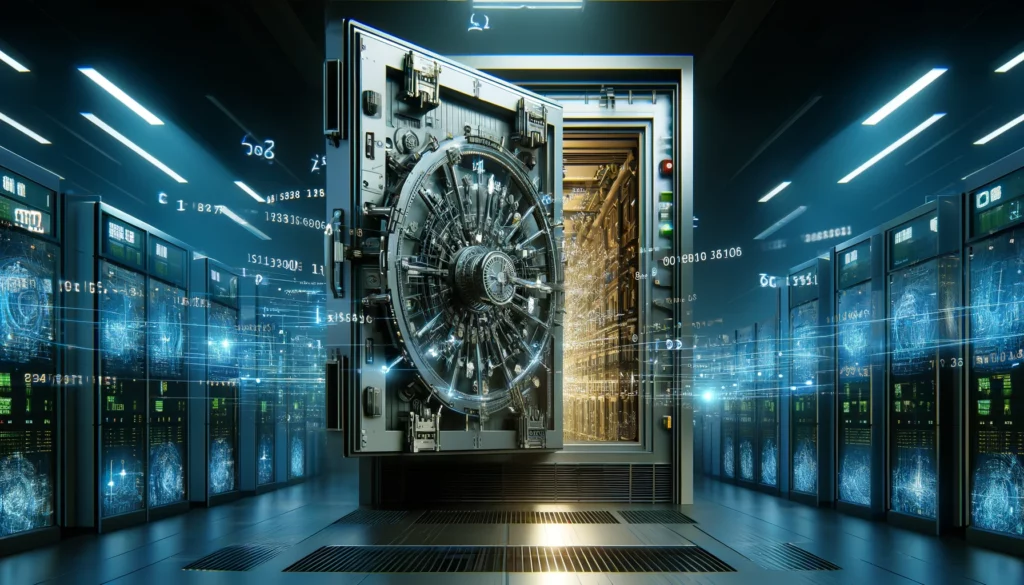E-mail remains a crucial communication tool for both personal and professional interactions. However, with the increasing prevalence of spam, phishing attacks, and email spoofing, ensuring your emails are delivered and trusted by recipients is more important than ever. Have you ever wondered if your emails are hitting the mark or falling into spam folders? Understanding your email score can provide valuable insights into the effectiveness and reliability of your email communications.
In this article, we will explore the concept of email scoring, its significance, and how it impacts your email deliverability. By checking your email score using tools like mail-tester.com, you can identify potential issues, enhance your email practices, and ensure that your messages reach their intended recipients. Let’s dive in and see how you can improve your email score and maintain a stellar sender reputation.
Getting Started
Properly configuring a mail server is crucial for maintaining the integrity, security, and reputation of your email communications. Here are some key configurations that can make a significant difference:
SPF, DKIM, and DMARC Records
- SPF (Sender Policy Framework):
- Purpose: SPF helps prevent spammers from sending emails on behalf of your domain.
- How It Works: It specifies which mail servers are allowed to send emails on behalf of your domain. When an email is received, the receiving server checks the SPF record of the sender’s domain to verify that the email is coming from an authorized server.
- Configuration: An SPF record is a type of DNS record. It lists the IP addresses and domains authorized to send emails for your domain. For example, an SPF record might look like this:
v=spf1 ip4:192.0.2.1 include:_spf.google.com ~all - Benefits: Properly setting up SPF helps to prevent email spoofing and ensures that legitimate emails are delivered successfully.
- DKIM (DomainKeys Identified Mail):
- Purpose: DKIM adds a digital signature to your emails, which helps verify that the email has not been altered in transit and that it was indeed sent by the owner of the domain.
- How It Works: When an email is sent, DKIM adds a unique header to the email and signs it with a private key. The receiving server uses the corresponding public key, published in the sender’s DNS records, to verify the signature.
- Configuration: Setting up DKIM involves generating a pair of cryptographic keys (public and private). The public key is published in your DNS records, and the private key is used by your mail server to sign outgoing emails.
- Benefits: DKIM helps ensure the integrity and authenticity of your emails, reducing the risk of email tampering and phishing attacks.
- DMARC (Domain-based Message Authentication, Reporting, and Conformance):
- Purpose: DMARC builds on SPF and DKIM to provide a mechanism for email receivers to report back to the domain owner about emails that fail authentication. It helps domain owners control how their email is handled if it fails authentication checks.
- How It Works: DMARC specifies how the receiving server should handle emails that fail SPF or DKIM checks. It also provides a way for receiving servers to send feedback reports to the domain owner.
- Configuration: A DMARC record is a type of DNS record. It specifies the policy for handling emails that fail SPF or DKIM checks (e.g., none, quarantine, or reject) and an email address for sending aggregate and forensic reports. An example DMARC record might look like this:
v=DMARC1; p=quarantine; rua=mailto:dmarc-reports@example.com - Benefits: DMARC helps domain owners protect their domains from being used in phishing and spoofing attacks. It also provides valuable feedback on the effectiveness of your SPF and DKIM implementations.
Importance of Proper Configuration
- Prevent Domain Spoofing: Misconfigured email servers can be easily spoofed by spammers, leading to phishing attacks and damaging your domain’s reputation. By setting up SPF, DKIM, and DMARC correctly, you ensure that only authorized emails are sent from your domain, reducing the risk of spoofing.
- Maintain Email Deliverability: Poorly configured mail servers can lead to legitimate emails being marked as spam or rejected by receiving servers. This can happen if your emails fail SPF, DKIM, or DMARC checks. Proper configuration ensures higher email deliverability rates.
- Avoid Blacklisting: If your mail server is used to send spam, either intentionally or due to being compromised, it can be blacklisted by email providers. Being blacklisted can severely impact your ability to send emails. Configuring SPF, DKIM, and DMARC helps prevent your server from being used for spam and reduces the likelihood of being blacklisted.
Conclusion
Properly configuring your mail server with SPF, DKIM, and DMARC is essential for securing your email communications and maintaining your domain’s reputation. These configurations help prevent domain spoofing, ensure email integrity, and improve email deliverability. By taking these steps, you protect your organization from phishing attacks, spam, and the risk of being blacklisted, ultimately ensuring that your email communications remain trusted and effective.

Penetra Cybersecurity is at the forefront of defending the digital frontier, providing cutting-edge solutions to protect businesses and organizations from the ever-evolving threats of the cyber world. Established with a mission to create a safer internet for everyone, Penetra leverages a blend of advanced technology, expert knowledge, and proactive strategies to stay ahead of cybercriminals.
Ready to take the next step towards a more secure future? Schedule a consultation with us today and discover how we can help protect what matters most to you. Don’t wait until it’s too late—with Penetra Cybersecurity, your business isn’t just secure; it’s imPenetrable.