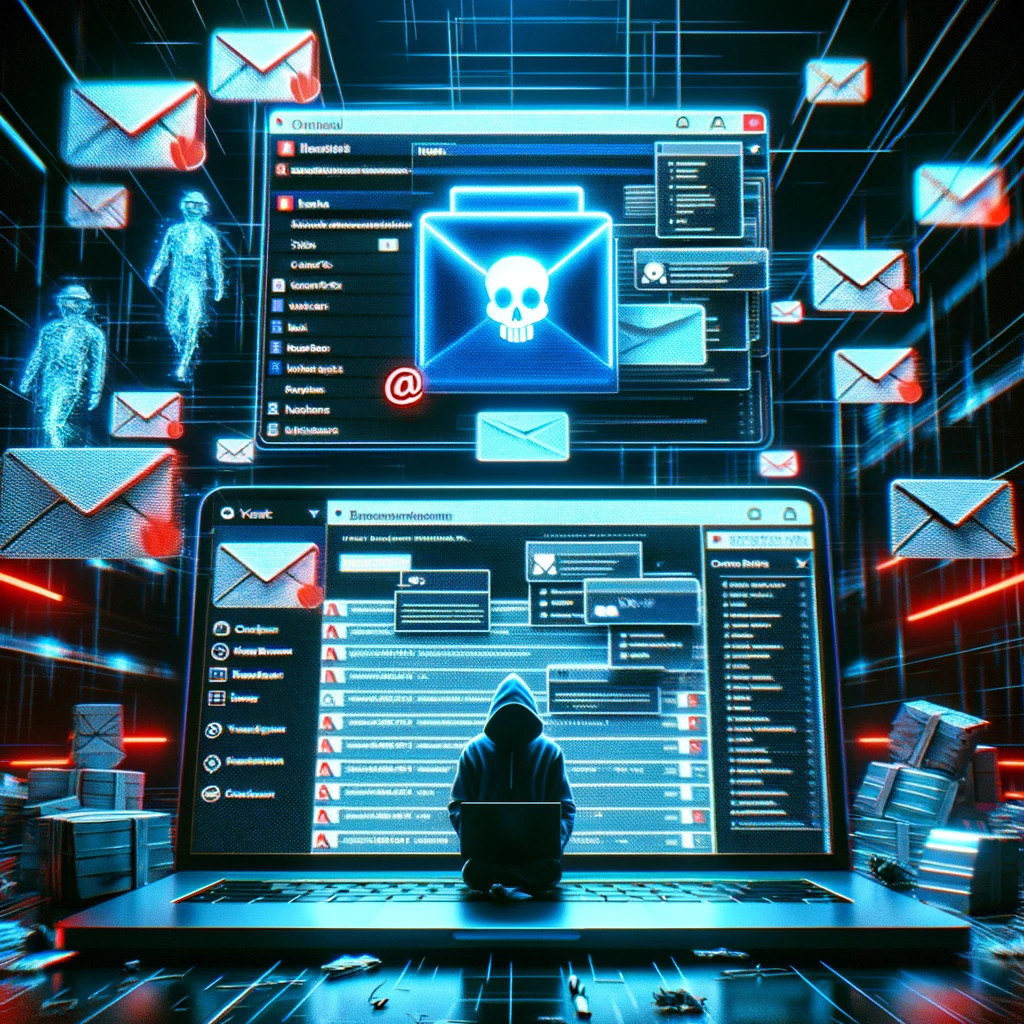Terms like “WiFi” and “Internet” are often used interchangeably, leading to a common misconception that they are the same thing. However, understanding the distinction between the two is crucial, especially when discussing cybersecurity. In this post, we will clarify the differences and explore why this understanding matters for keeping your digital life secure.
What is the Internet?
The Internet is a global network of computers that communicate with each other using standardized protocols. It is a vast collection of interconnected networks that allows devices worldwide to share information and access various online services. The Internet encompasses everything from websites and email servers to streaming services and online games.
Key characteristics of the Internet include:
- Global Connectivity: The Internet connects millions of private, public, academic, business, and government networks, allowing for global communication and data exchange.
- Content and Services: It hosts a wide array of content and services, including websites, social media platforms, cloud storage, and more.
- Infrastructure: The Internet relies on an extensive infrastructure of routers, servers, and cables that span the globe.
What is WiFi?
WiFi, on the other hand, is a technology that allows devices to connect to a local area network (LAN) wirelessly. It uses radio waves to transmit data between devices and a router, which typically connects to the Internet via a wired connection.
Key characteristics of WiFi include:
- Local Connectivity: WiFi enables devices within a specific range (usually within a home or office) to connect to a network without the need for physical cables.
- Wireless Access: It provides the convenience of wireless access to a network, allowing for mobility and flexibility.
- Access Point: WiFi networks are created using a wireless router or access point that acts as a hub for connected devices.
How They Work Together
While WiFi and the Internet are distinct technologies, they often work together to provide seamless connectivity. When you connect your smartphone, laptop, or tablet to a WiFi network at home, the WiFi router connects to your Internet Service Provider (ISP), giving your devices access to the Internet. Essentially, WiFi acts as a bridge between your devices and the Internet.
Common Misconceptions
A common misconception is that if you can’t connect to WiFi, the Internet must be down. This isn’t necessarily true. If your device cannot connect to your WiFi network, the issue is likely within your local network or device settings, not the global Internet. Here are a few scenarios to consider:
- Router Issues: If your router is malfunctioning or needs a restart, it can prevent devices from connecting to WiFi. This doesn’t mean the Internet is down; it just means your local WiFi network is experiencing issues. Restarting your router can often resolve this problem.
- Device Settings: Sometimes, the issue might be with your device’s WiFi settings. Ensure that WiFi is turned on, the correct network is selected, and the password is entered correctly. Also, check if the device’s network adapter is functioning properly.
- Signal Interference: Physical obstructions or electronic interference can weaken the WiFi signal, making it difficult for devices to connect. Moving closer to the router or reducing interference from other electronic devices can improve connectivity.
- Network Congestion: Too many devices connected to the same WiFi network can cause congestion, leading to connection problems. Disconnecting some devices or upgrading your router to handle more traffic can help alleviate this issue.
- ISP Issues: While less common, there can be issues with your Internet Service Provider (ISP). If your WiFi is working but you can’t access the Internet, contact your ISP to check for outages or service disruptions.
Troubleshooting Steps
To diagnose and fix WiFi connectivity issues, follow these steps:
- Restart Your Router: Power cycling your router can resolve many common issues. Unplug the router, wait for about 30 seconds, and then plug it back in.
- Check WiFi Settings: Ensure that your device’s WiFi is enabled and that you are connected to the correct network. Double-check the WiFi password.
- Update Firmware: Ensure your router’s firmware is up to date. Manufacturers frequently release updates to improve performance and security.
- Reduce Interference: Move your router to a central location, away from walls and other electronic devices, to minimize interference.
- Limit Connected Devices: Disconnect unnecessary devices to reduce network congestion.
- Contact Your ISP: If you suspect an Internet outage, contact your ISP for assistance.
Why the Distinction Matters for Cybersecurity
Understanding the difference between WiFi and the Internet is crucial for maintaining a secure digital environment. Here are a few reasons why:
- Network Security: Knowing that WiFi is a local network helps you realize the importance of securing your wireless network with strong passwords and encryption (such as WPA3). An unsecured WiFi network can be an easy target for hackers looking to intercept data or gain unauthorized access to your devices.
- Data Transmission: Understanding that the Internet involves data traveling over vast distances and through various servers underscores the need for secure communication channels. Using HTTPS, VPNs, and encrypted email services can protect your data from eavesdroppers and cybercriminals.
- Device Management: Recognizing that WiFi connects local devices can prompt you to regularly check and manage the devices on your network. This includes ensuring that all devices are up-to-date with security patches and firmware updates.
- Phishing and Malware: Being aware that Internet content comes from various sources highlights the importance of being vigilant against phishing attacks and malware. Not all websites or emails are trustworthy, and users must be cautious about the links they click and the files they download.
Conclusion
In summary, WiFi and the Internet are distinct yet complementary technologies that play crucial roles in our digital lives. Understanding their differences not only helps in better managing your connectivity but also in enhancing your cybersecurity posture. By securing your WiFi network and practicing safe Internet habits, you can protect your personal information and reduce the risk of cyber threats. Stay informed, stay secure, and enjoy the benefits of a well-connected digital world.

Penetra Cybersecurity is at the forefront of defending the digital frontier, providing cutting-edge solutions to protect businesses and organizations from the ever-evolving threats of the cyber world. Established with a mission to create a safer internet for everyone, Penetra leverages a blend of advanced technology, expert knowledge, and proactive strategies to stay ahead of cybercriminals.
Ready to take the next step towards a more secure future? Schedule a consultation with us today and discover how we can help protect what matters most to you. Don’t wait until it’s too late—with Penetra Cybersecurity, your business isn’t just secure; it’s imPenetrable.