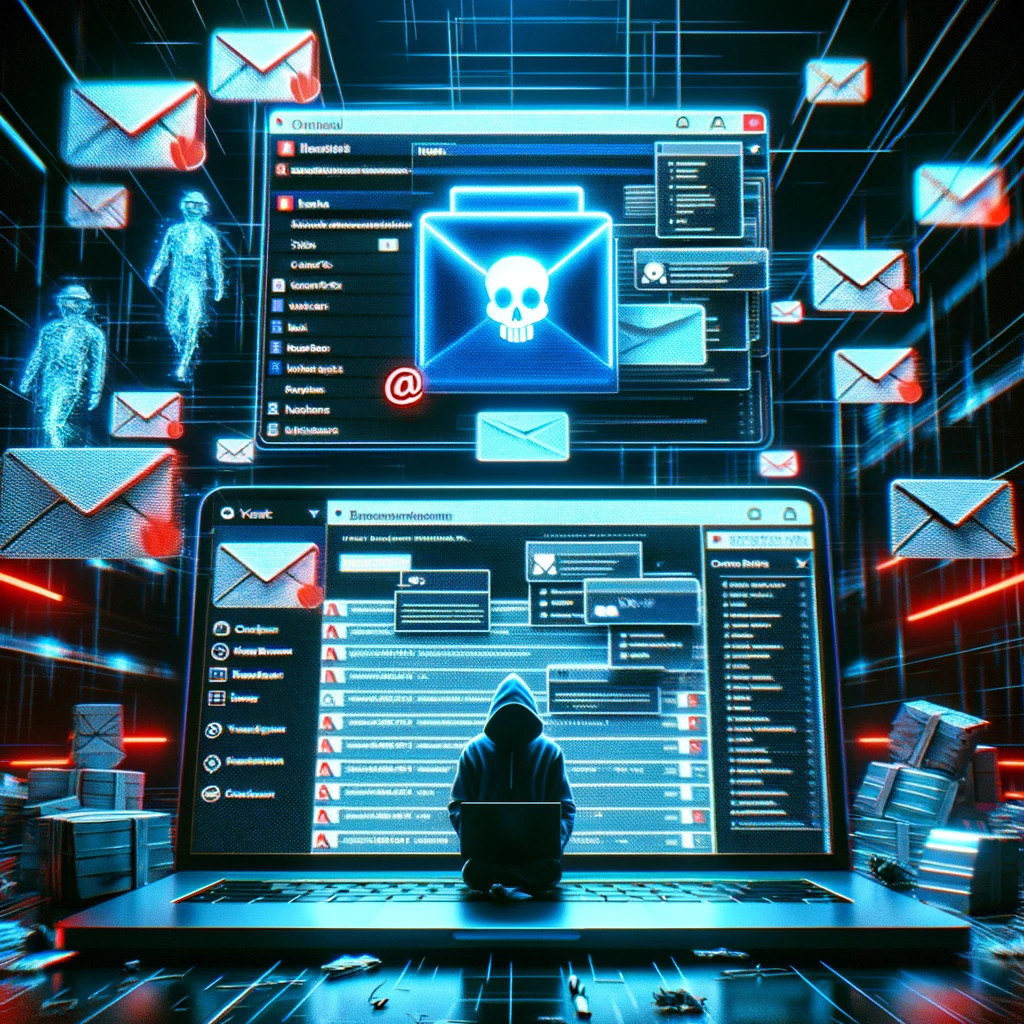When it comes to protecting your important files and data, there are a lot of options available. Two common terms you’ll encounter are File Sync and Backup with Retention. While both services can help keep your data safe, they work in very different ways. In this post, we’ll explain the key differences between these two services, so you can better understand which one fits your needs.
What is File Sync?
Imagine you’re working on a document and you save it on your computer. With File Sync, any changes you make to that document will be automatically updated across all your devices. For example, if you have the same document on your phone, tablet, and laptop, file sync will make sure they all show the most recent version.
File Sync is designed to keep files consistent across multiple locations. If you edit a file on one device, the change is reflected on all your connected devices. This is super helpful if you frequently work across different platforms (like a phone and a laptop) and need easy access to the latest version of your files wherever you are.
However, there’s a catch. If you accidentally delete a file or make a mistake, it will get synced across all devices, and the problem is spread everywhere. It’s also important to note that File Sync typically doesn’t save previous versions of files, so you can’t go back to an older version of a document if needed.
What is Backup with Retention?
On the other hand, Backup with Retention works in a different way. Instead of just syncing changes across devices, a backup service makes copies of your files and saves them in a secure location. These backups are designed to be a safety net in case something goes wrong—whether it’s a computer crash, a malicious attack like ransomware, or even a mistake on your part.
The “retention” part is key. It means that the backup service keeps older versions of your files for a certain period. So, if you accidentally delete a file or need to recover an older version of a document, you can easily restore it from your backup. You don’t need to worry about your mistake affecting all of your devices because the backup keeps separate, untouched copies of your data.
For example, if you edit a document and later realize you made a mistake, you can go back to a backup from yesterday or last week to get the previous version. This offers peace of mind knowing that your data is protected and recoverable.
So, What’s the Difference?
The main difference between File Sync and Backup with Retention lies in how they protect your data:
- File Sync is great for keeping files up-to-date across multiple devices but doesn’t offer a safety net if you make a mistake or if something goes wrong.
- Backup with Retention gives you peace of mind by storing copies of your files in case you need to recover them. It also allows you to keep older versions of files, offering a way to undo changes or restore files that may have been lost. The length of retention depends on your tolerance for being able to recover data if a mistake happens. Typically, a base retention policy would be 1 Full Backup with a 7-Day Incremental.
Which One Do You Need?
Here’s how to think about which option is best for you:
- If you just need your files to stay up-to-date across devices and you’re okay with the risk of losing data if something goes wrong, File Sync might be enough.
- If you want to ensure that you have a backup of your important files, and the ability to restore older versions or recover from a data loss, Backup with Retention is the better option.
Conclusion
In summary, File Sync and Backup with Retention serve different purposes, but both are important for data protection. File Sync is all about keeping your files current across devices, while Backup with Retention ensures that you can recover your data in case of errors or accidents. Consider your needs and how you use your devices to decide which option will keep your data safe and secure.
Whether you choose one or the other—or both—having a clear understanding of these services is the first step in making sure your data stays protected.

Penetra Cybersecurity is at the forefront of defending the digital frontier, providing cutting-edge solutions to protect businesses and organizations from the ever-evolving threats of the cyber world. Established with a mission to create a safer internet for everyone, Penetra leverages a blend of advanced technology, expert knowledge, and proactive strategies to stay ahead of cybercriminals.
Ready to take the next step towards a more secure future? Schedule a consultation with us today and discover how we can help protect what matters most to you. Don’t wait until it’s too late—with Penetra Cybersecurity, your business isn’t just secure; it’s imPenetrable.