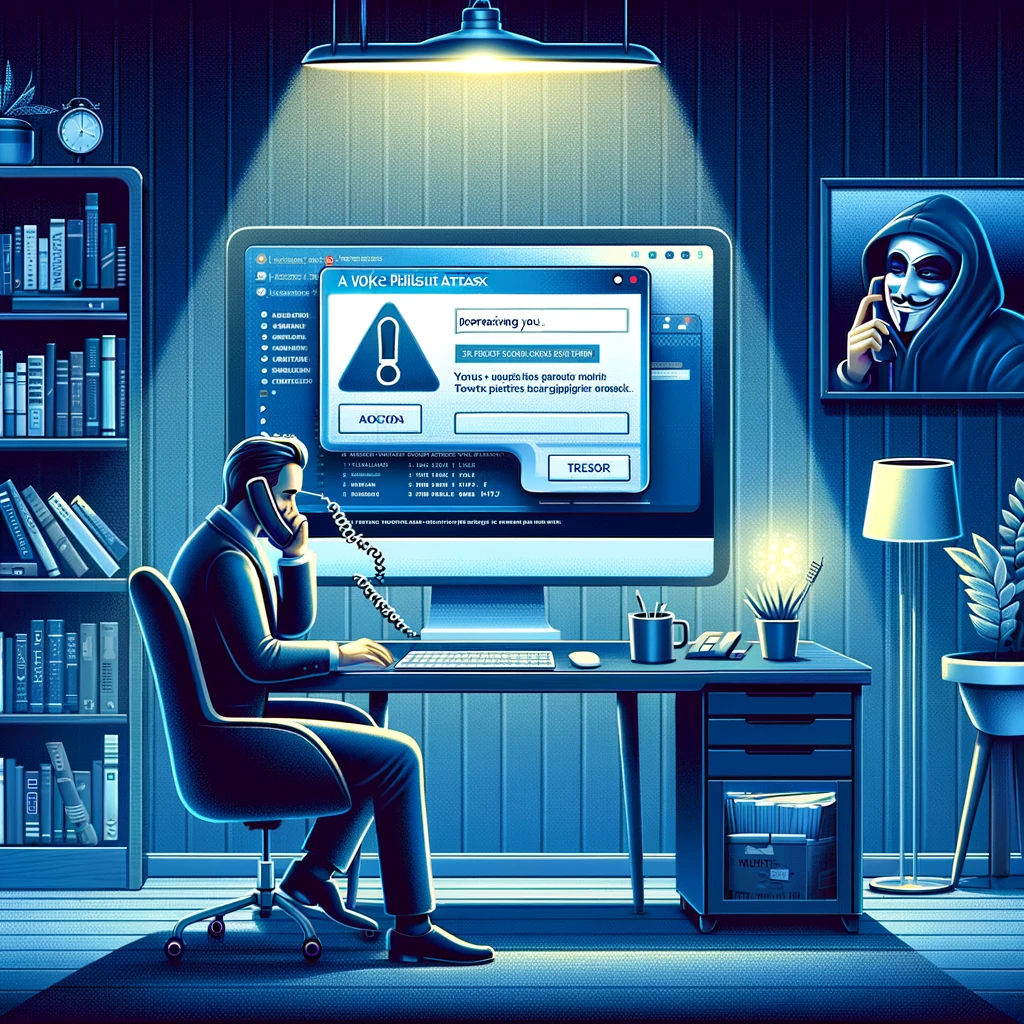Phishing attacks have become one of the most common and dangerous forms of cybercrime. These malicious emails, which are designed to look legitimate, often trick recipients into clicking on dangerous links, sharing sensitive information, or downloading harmful attachments. Cybercriminals are getting smarter, and phishing emails are becoming harder to recognize—no longer filled with obvious errors or poorly formatted messages. They now mimic trusted companies or even your colleagues, making them even more dangerous.
Let’s break down how to identify phishing emails and protect your business from falling victim to these scams.

What is Phishing?
Phishing is a type of cyberattack where attackers pose as trusted entities—like banks, online platforms, or even coworkers—to trick you into providing sensitive information. Phishing emails may ask for login credentials, credit card details, or personal information, or they may try to get you to click on a malicious link that installs malware on your computer.
These scams are sophisticated and often rely on social engineering tactics, which exploit human emotions like fear, urgency, and curiosity.
Why Phishing Emails Are Dangerous
Phishing emails can lead to serious consequences for both individuals and businesses:
- Data Breaches: Cybercriminals use phishing emails to steal sensitive data, such as passwords, financial information, or intellectual property.
- Financial Losses: Phishing can result in unauthorized access to bank accounts or fraudulent transactions.
- Ransomware Attacks: Clicking on a malicious link may install ransomware, which locks your data until you pay a ransom.
- Reputational Damage: Falling victim to a phishing attack can harm your business’s reputation and trust with clients and partners.
How to Spot a Phishing Email
While phishing emails are becoming more sophisticated, there are still some red flags that can help you identify them before it’s too late. Here are some tips:
1. Question Urgency
Phishing emails often try to create a sense of panic or urgency. For example, the email might say your account has been compromised or your payment method needs updating immediately. This sense of urgency is designed to make you act without thinking.
Tip: Slow down. Take a moment to carefully read the email and verify its legitimacy before taking any action.
2. Check the Sender’s Address
Often, phishing emails come from addresses that look similar to official ones but have subtle differences. A trusted company might be spoofed with an email address like “support@amazon-secure.com” instead of “support@amazon.com.”
Tip: Double-check the sender’s email address. If something seems off, don’t interact with the email. Contact the company through their official website or customer service.
3. Hover Over Links
A key tactic in phishing attacks is embedding malicious links that look legitimate. When you hover over the link, you’ll often see a different URL than what’s displayed.
Tip: Always hover over any links in the email before clicking on them. If the URL doesn’t match the text, it’s likely a phishing attempt.
4. Look for Suspicious Attachments
Legitimate companies rarely send unsolicited attachments in their emails. Phishing emails often contain attachments that, when downloaded, can install malware or ransomware on your device.
Tip: Avoid opening any attachments that you weren’t expecting, especially if the email seems suspicious in any way.
5. Poor Grammar and Spelling
While many phishing emails are now carefully crafted, some may still contain poor grammar, awkward phrasing, or spelling mistakes that can signal an attempt to deceive you.
Tip: If an email claiming to be from a trusted company contains multiple errors, it’s a red flag. Legitimate businesses usually proofread their official communications.
What to Do if You Suspect a Phishing Email
If you receive an email that seems suspicious, follow these steps:
- Don’t click on any links or attachments: Avoid interacting with the email until you’ve verified its legitimacy.
- Contact the company directly: If the email appears to be from a trusted source, visit the company’s official website and contact their support team to confirm.
- Report the email: Many email platforms have a “report phishing” option. Reporting these emails helps prevent further attacks on you and others.
- Delete the email: Once you’ve reported it, remove it from your inbox to avoid accidentally interacting with it later.
Protecting Your Business from Phishing Attacks
Phishing isn’t just a problem for individuals; it’s a growing threat to businesses of all sizes. To keep your company safe, you should:
- Educate employees: Regularly train your team on how to identify phishing attempts and what to do if they receive a suspicious email.
- Implement multi-factor authentication (MFA): Even if an attacker gains access to a password, MFA adds an extra layer of security, making it harder for them to breach your systems.
- Use email filtering software: Invest in security tools that filter out suspicious emails before they reach your inbox.
- Stay updated: Ensure all software and security systems are up to date to defend against evolving phishing tactics.
Conclusion: Don’t Let Phishing Scams Catch You Off Guard
Phishing emails are increasingly difficult to spot, but by staying vigilant and training your team to recognize the warning signs, you can protect your business from falling victim to these scams.

Penetra Cybersecurity is at the forefront of defending the digital frontier, providing cutting-edge solutions to protect businesses and organizations from the ever-evolving threats of the cyber world. Established with a mission to create a safer internet for everyone, Penetra leverages a blend of advanced technology, expert knowledge, and proactive strategies to stay ahead of cybercriminals.
Ready to take the next step towards a more secure future? Schedule a consultation with us today and discover how we can help protect what matters most to you. Don’t wait until it’s too late—with Penetra Cybersecurity, your business isn’t just secure; it’s imPenetrable.