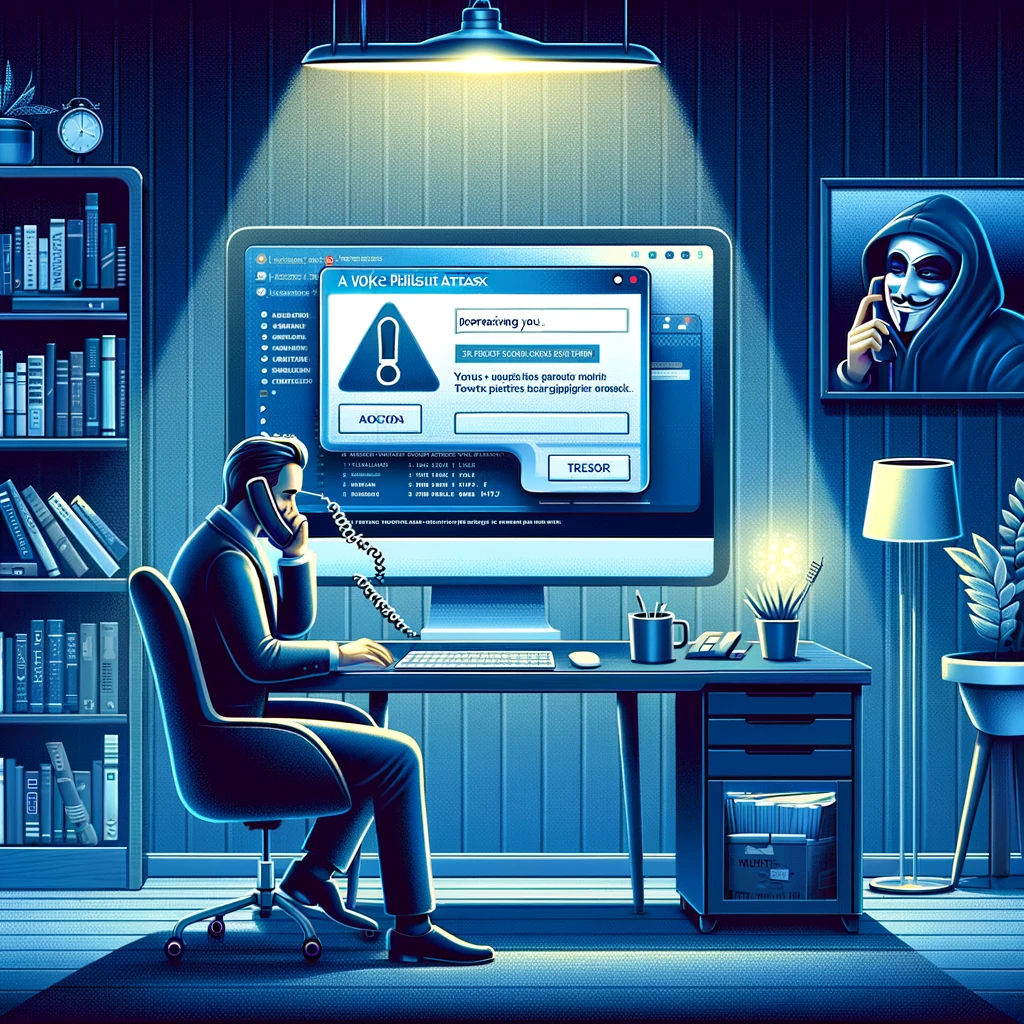How to Identify Phishing Emails by Scrutinizing Email Addresses and Links
Phishing is one of the most common tactics used by cybercriminals to steal sensitive information such as login credentials, financial details, and personal data. These deceptive emails often appear to be from legitimate sources, such as banks, online retailers, or even colleagues, and are designed to trick you into clicking malicious links or downloading harmful attachments.
Recognizing the signs of phishing is crucial for protecting yourself from these scams. Carefully examine the sender’s email address, as legitimate companies rarely use suspicious or misspelled domain names. Additionally, inspect any links in the email by hovering over them to ensure they direct you to a trusted website, rather than a fraudulent one. Be cautious of urgent or alarming language, which is often used to create a sense of urgency and pressure you into taking quick, unsafe actions. By staying vigilant and aware of common tactics, you can significantly reduce the risk of falling victim to these scams and safeguard your sensitive information from cybercriminals.
What is Phishing?
Phishing is a cyberattack where scammers pose as legitimate organizations or individuals to trick you into:
- Clicking malicious links.
- Downloading harmful attachments.
- Providing sensitive information (e.g., passwords, credit card numbers).
Why Focus on Email Addresses and Links?
Phishing emails often rely on:
- Fake Email Addresses: These may mimic legitimate domains or use subtle variations to deceive you.
- Malicious Links: These redirect you to fraudulent websites designed to steal your information or install malware.
How to Scrutinize Email Addresses
- Check the Sender’s Email Address:
- Legitimate senders use official domains. Phishing emails may use addresses that look similar but are slightly altered.
- Example:
- Legitimate:
support@amazon.com - Phishing:
support@amaz0n.com(note the zero instead of “o”) orsupport@amazon-security.com.
- Legitimate:
- Hover Over the Sender’s Name:
- Scammers may spoof the display name to appear legitimate (e.g., “Amazon Support”), but hovering over it often reveals a suspicious email address.
- Look for Generic Domains:
- Be cautious of email addresses from free providers like Gmail or Yahoo for official communications.
- Example:
- Phishing:
amazon.support@gmail.com - Legitimate:
support@amazon.com.
- Phishing:
- Spot Misspellings or Unusual Formats:
- Typos, excessive numbers, or strange characters in the domain name are common red flags.
- Example:
- Phishing:
customer.service-amazon01.com.
- Phishing:
How to Scrutinize Links
- Hover Over Links Before Clicking:
- Hover your cursor over the link to see the destination URL in a tooltip or at the bottom of your browser.
- Example:
- Legitimate:
https://www.paypal.com/security - Phishing:
http://paypal-secure-login.com.
- Legitimate:
- Check for HTTPS:
- Legitimate websites usually use secure HTTPS connections. However, not all HTTPS links are safe—inspect the domain carefully.
- Avoid Shortened Links:
- Phishing emails may use URL shorteners like
bit.lyortinyurlto hide malicious destinations. Expand shortened URLs using tools like “CheckShortURL” before clicking.
- Phishing emails may use URL shorteners like
- Beware of Mismatched URLs:
- The visible text may not match the actual URL. For example:
- Displayed:
Click here to reset your password - Actual URL:
http://malicious-site.com/reset.
- Displayed:
- The visible text may not match the actual URL. For example:
- Avoid Clicking on Embedded Links in Unsolicited Emails:
- If unsure, go directly to the official website by typing the URL into your browser instead of using the link.
Additional Signs of Phishing Emails
- Urgent or Threatening Language:
- Phrases like “Your account will be suspended” or “Immediate action required” are designed to create panic and prompt hasty actions.
- Generic Greetings:
- Legitimate organizations often use your name. Phishing emails may start with “Dear Customer” or “Hello User.”
- Attachments:
- Be cautious of unexpected email attachments, especially files with extensions like
.exe,.zip, or.docm.
- Be cautious of unexpected email attachments, especially files with extensions like
- Grammar and Spelling Errors:
- Poor language quality is a common hallmark of phishing attempts.
- Unusual Requests:
- Legitimate companies will never ask for sensitive information like passwords or Social Security numbers via email.
What to Do If You Suspect a Phishing Email
- Don’t Click:
- Avoid clicking on any links or opening attachments.
- Verify the Sender:
- Contact the organization directly using their official contact information—not the details in the email.
- Report the Email:
- Forward phishing emails to the appropriate authorities:
- U.S.:
reportphishing@apwg.org - UK:
report@phishing.gov.uk
- U.S.:
- Many companies also have their own abuse email addresses (e.g.,
phishing@paypal.com).
- Forward phishing emails to the appropriate authorities:
- Delete the Email:
- Remove it from your inbox and trash to prevent accidental interaction.
- Scan Your System:
- If you clicked a link or downloaded an attachment, immediately run a full antivirus scan.
Real-World Examples of Phishing Emails
- Bank Notification Scam:
- Subject: “Unusual Login Activity Detected”
- Sender:
security@bank-alerts.com(fake) - Link:
http://secure-login-bank.com(phishing site mimicking the bank).
- Package Delivery Scam:
- Subject: “Delivery Issue – Action Required”
- Sender:
no-reply@fedex-trackinfo.com(fake) - Link:
http://trackyourpackage-fake.com.
Tools to Help Identify Phishing
- Email Headers:
- Check the “Received” section in email headers to trace the actual source of the email.
- Online Link Scanners:
- Use tools like VirusTotal or URLVoid to check suspicious links before clicking.
- Anti-Phishing Browser Extensions:
- Extensions like McAfee WebAdvisor or Norton Safe Web warn you about potentially malicious websites.
Conclusion
Learning to identify phishing emails by scrutinizing email addresses and links is a vital skill for staying safe online. By carefully examining these elements and applying best practices, you can prevent falling victim to phishing attacks. Always approach unsolicited emails with caution and double-check any links or requests for sensitive information. When in doubt, verify directly with the purported sender.

Penetra Cybersecurity is at the forefront of defending the digital frontier, providing cutting-edge solutions to protect businesses and organizations from the ever-evolving threats of the cyber world. Established with a mission to create a safer internet for everyone, Penetra leverages a blend of advanced technology, expert knowledge, and proactive strategies to stay ahead of cybercriminals.
Ready to take the next step towards a more secure future? Schedule a consultation with us today and discover how we can help protect what matters most to you. Don’t wait until it’s too late—with Penetra Cybersecurity, your business isn’t just secure; it’s imPenetrable.