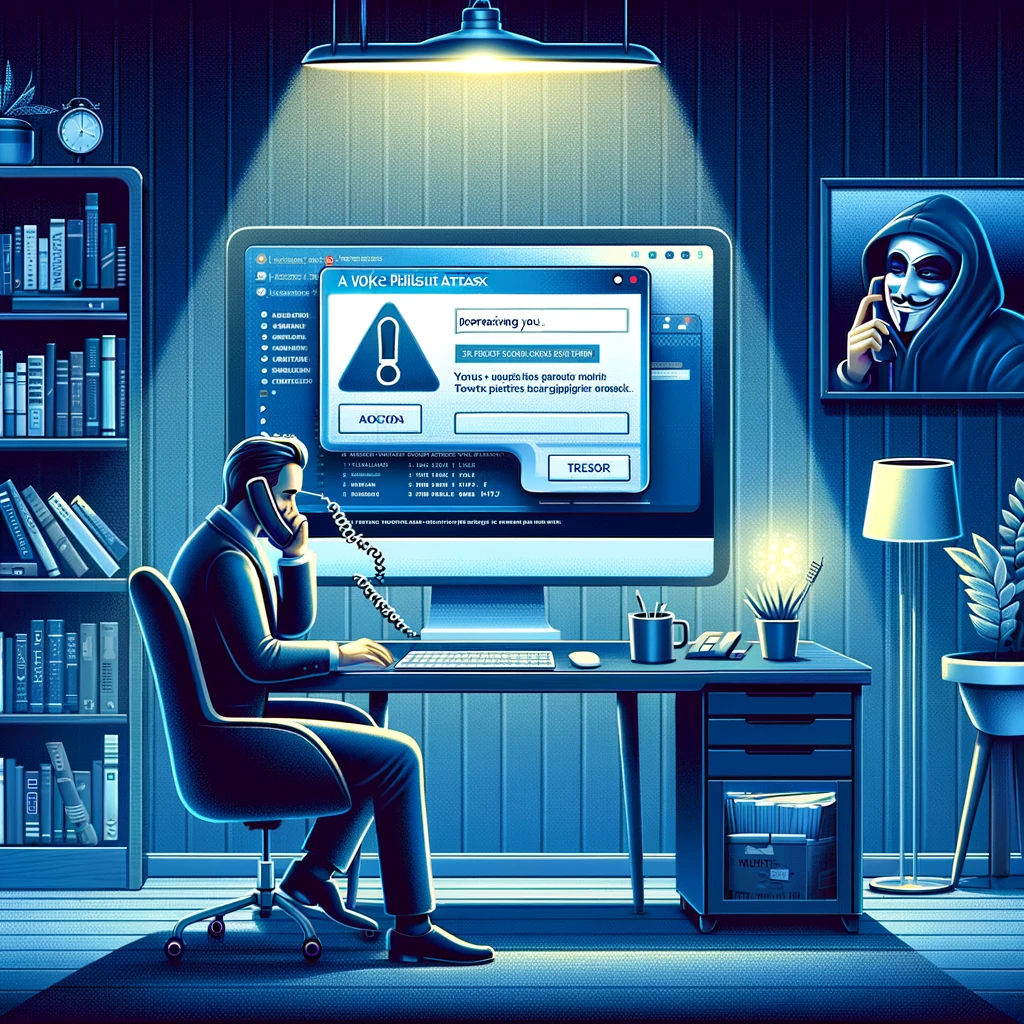Why Backing Up Your Data is Essential for Protecting Against Data Loss and Ransomware
A good Data backup is an essential component of any robust cybersecurity strategy, providing an extra layer of protection against potential data loss or corruption. Regularly backing up your files ensures that, even if your data is compromised by cybercriminals, lost due to hardware failure, or encrypted by ransomware, you can quickly recover your important information without resorting to paying a ransom or experiencing prolonged downtime.
By creating secure copies of your critical files and storing them in multiple locations—such as on external drives or in the cloud—you can minimize the risk of losing valuable data and ensure business continuity. A well-implemented data backup plan not only protects against cyber threats but also offers peace of mind, knowing that you can restore your files with ease in case of any disaster. Regular backups are a proactive step in preventing the significant consequences of data loss, helping to safeguard both personal and professional information from unforeseen events.
What is Data Backup?
A backup is a copy of your data that you store separately from your primary devices. It can be used to restore files, folders, or entire systems in case of:
- Hardware failure.
- Accidental deletion.
- Malware or ransomware attacks.
- Natural disasters or theft.
Risks of Not Backing Up
- Ransomware Attacks:
- Ransomware encrypts your files, rendering them inaccessible unless you pay a ransom (often with no guarantee of recovery). Without a backup, you may lose your files permanently.
- Hardware Failures:
- Hard drives and SSDs can fail unexpectedly, leading to data loss.
- Human Error:
- Accidental deletion or overwriting of files is common in both personal and professional environments.
- Natural Disasters:
- Fires, floods, or theft can destroy physical devices.
- Cyber Attacks:
- Hackers may deliberately delete or corrupt data during an attack.
How Backups Protect You
- Data Recovery:
- You can restore lost files quickly, minimizing downtime.
- No Ransom Payment:
- With a secure backup, you don’t need to pay ransomware demands to recover your files.
- Peace of Mind:
- Knowing your data is safe reduces stress and allows you to focus on resolving other issues.
Types of Backups
- Full Backup:
- A complete copy of all your data.
- Pros: Comprehensive.
- Cons: Time-consuming and requires large storage space.
- Incremental Backup:
- Only backs up changes made since the last backup.
- Pros: Faster and uses less storage.
- Cons: Restoring requires multiple backup points.
- Differential Backup:
- Backs up changes since the last full backup.
- Pros: Quicker than full backup.
- Cons: Larger than incremental backups over time.
Best Practices for Backups
- Follow the 3-2-1 Rule:
- Keep three copies of your data:
- Primary copy (on your device).
- Secondary local backup (e.g., external hard drive).
- Third copy stored offsite (e.g., cloud storage).
- Keep three copies of your data:
- Automate Backups:
- Use backup software to schedule regular backups to avoid forgetting.
- Use Multiple Locations:
- Combine local backups (e.g., external hard drives) with remote options like cloud storage for added security.
- Encrypt Your Backups:
- Protect backup files with encryption to prevent unauthorized access, especially for sensitive data.
- Test Your Backups:
- Periodically restore data from backups to ensure they work and contain the necessary files.
- Keep Backups Offline or Air-Gapped:
- Store some backups offline or disconnected from the internet to prevent ransomware from encrypting them.
Backup Tools and Services
- External Storage Devices:
- Hard drives, SSDs, or USB drives for local backups.
- Examples: Western Digital My Passport, Seagate Backup Plus.
- Cloud Backup Services:
- Secure, offsite backups accessible from anywhere.
- Examples: Google Drive, OneDrive, Dropbox, or dedicated services like Backblaze, Acronis, or Carbonite.
- Network-Attached Storage (NAS):
- A home or office backup solution that connects to your network.
- Examples: Synology, QNAP.
- Backup Software:
- Tools to automate and manage your backups.
- Examples: Acronis True Image, Mac Time Machine, Windows Backup and Restore.
Backup Frequency
- Daily or Weekly Backups:
- For critical data like business documents, client files, or active projects.
- Monthly Backups:
- For less frequently updated data like photos or archived materials.
- Real-Time Syncing:
- Use services like Google Drive or OneDrive to sync important files in real-time.
Example Scenario
Imagine your computer is infected with ransomware, encrypting all your documents, photos, and work files. The attacker demands $1,000 in cryptocurrency to unlock your files. Instead of paying, you restore your data from a recent backup, eliminating the threat and saving money.
Key Benefits of Backing Up
- Data Integrity:
- Rest assured that your files are recoverable even after an attack or accident.
- Cost Savings:
- Avoid paying ransoms or spending on expensive data recovery services.
- Operational Continuity:
- Minimize downtime for businesses or individuals by restoring data quickly.
- Long-Term Security:
- Protect cherished memories like photos, videos, and personal records from permanent loss.
Conclusion
Regularly backing up your files is one of the simplest, most effective ways to safeguard against data loss and ransomware. By implementing a backup strategy that combines local, remote, and automated options, you can ensure that your important data is always protected and recoverable, no matter what happens.

Penetra Cybersecurity is at the forefront of defending the digital frontier, providing cutting-edge solutions to protect businesses and organizations from the ever-evolving threats of the cyber world. Established with a mission to create a safer internet for everyone, Penetra leverages a blend of advanced technology, expert knowledge, and proactive strategies to stay ahead of cybercriminals.
Ready to take the next step towards a more secure future? Schedule a consultation with us today and discover how we can help protect what matters most to you. Don’t wait until it’s too late—with Penetra Cybersecurity, your business isn’t just secure; it’s imPenetrable.