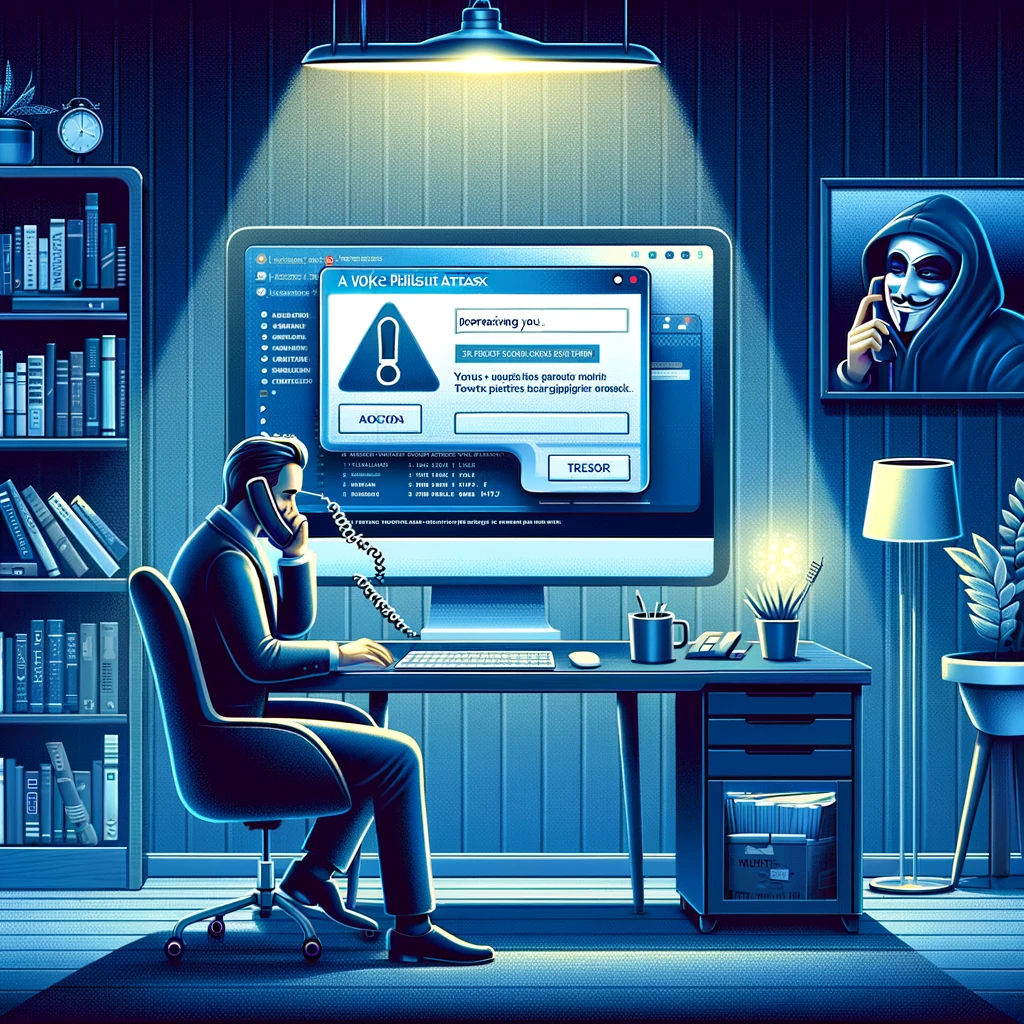Why Use a Virtual Private Network (VPN) on Public Wi-Fi?
Public Wi-Fi networks, commonly found in coffee shops, airports, or hotels, offer great convenience but are often highly insecure, making them prime targets for cybercriminals looking to intercept your internet traffic or steal sensitive information. When you connect to these unprotected networks, your data is vulnerable to attacks such as man-in-the-middle or eavesdropping, where hackers can easily access your personal details, passwords, and financial information.
Using a Virtual Private Network (VPN) is one of the most effective ways to protect your privacy and security while using public Wi-Fi. A VPN encrypts your internet traffic, ensuring that even if someone manages to intercept your connection, the data remains unreadable and secure. Additionally, a Virtual Private Network masks your IP address, making it harder for hackers to track your online activities or pinpoint your physical location. Whether you’re accessing sensitive work files, shopping online, or simply browsing the web, using a VPN provides an essential layer of protection, safeguarding your data and keeping your online activity private, especially when using unsecured networks.
What Is a VPN?
A VPN is a service that:
- Encrypts Your Data: Creates a secure “tunnel” for your internet traffic.
- Masks Your IP Address: Hides your real IP address by routing your traffic through a VPN server.
- Protects Your Privacy: Prevents others, including hackers and ISPs, from seeing your browsing activity.
Risks of Using Public Wi-Fi Without a VPN
- Unencrypted Traffic:
- Many public Wi-Fi networks lack encryption, leaving your data visible to anyone monitoring the network.
- Man-in-the-Middle Attacks:
- Attackers can intercept your data, including login credentials and personal information, as it travels between your device and the website you’re visiting.
- Fake Wi-Fi Networks:
- Cybercriminals may set up rogue networks with names that mimic legitimate ones (e.g., “Airport_Free_WiFi”) to lure you into connecting.
- Session Hijacking:
- Attackers can steal your session cookies, granting them access to your online accounts.
Benefits of Using a VPN
- Encrypts Your Data:
- A VPN encrypts all data transmitted between your device and the internet, making it unreadable to anyone who intercepts it.
- Secures Sensitive Transactions:
- Protects your login credentials, financial transactions, and other personal information from being exposed.
- Prevents Tracking:
- Stops public Wi-Fi providers or attackers from tracking your online activity.
- Access Geo-Restricted Content:
- VPNs can allow you to access content or services restricted to certain regions by masking your location.
- Peace of Mind:
- Reduces the risk of falling victim to attacks while using unsecured networks.
How to Use a VPN on Public Wi-Fi
- Choose a Trusted VPN Provider:
- Reputable options include NordVPN, ExpressVPN, Surfshark, or ProtonVPN.
- Avoid free VPNs that may compromise your data privacy.
- Install and Set Up the VPN:
- Install the VPN software or app on your device (laptop, phone, or tablet).
- Follow the setup instructions and configure it for automatic connection.
- Enable the VPN Before Connecting:
- Turn on the VPN before accessing any websites or apps while connected to public Wi-Fi.
- Use Strong VPN Protocols:
- Opt for secure protocols like OpenVPN or WireGuard for the best protection.
Additional Security Tips for Public Wi-Fi
- Verify Network Names:
- Confirm the exact name of the public Wi-Fi network with staff to avoid connecting to rogue networks.
- Disable Automatic Connections:
- Turn off auto-connect features for Wi-Fi networks to prevent connecting to unsafe networks unknowingly.
- Use HTTPS Websites:
- Ensure websites you visit use HTTPS, indicated by a padlock in the browser’s address bar.
- Turn Off File Sharing:
- Disable file and printer sharing in your device’s settings while on public Wi-Fi.
- Use Firewall and Antivirus Software:
- Keep these tools active to detect and block potential threats.
Situations Where a VPN Is Most Valuable
- Online Shopping or Banking:
- Protect sensitive financial information.
- Accessing Work Accounts:
- Secure corporate data and communication.
- Traveling Abroad:
- Protect yourself from surveillance or access region-locked content.
Potential Limitations of a VPN
- Speed Reduction:
- Encrypting and routing traffic through a VPN can slightly reduce internet speed.
- VPN Provider Trust:
- Your VPN provider can see your activity, so choose one with a strict no-logs policy.
- Blocked Services:
- Some streaming platforms or services block VPN traffic, so access might be restricted.
Real-World Example
Imagine you’re at a coffee shop and connect to “FreeCafeWiFi.” Without a VPN, a hacker on the same network could:
- See the websites you visit.
- Steal your login credentials for online banking or email. With a VPN, your data is encrypted, making it unreadable to anyone intercepting it.
Conclusion
Using a VPN on public Wi-Fi is a smart and necessary step to protect your online privacy and security. By encrypting your data and masking your IP address, a VPN ensures that you can safely browse, shop, and communicate even on unsecured networks.

Penetra Cybersecurity is at the forefront of defending the digital frontier, providing cutting-edge solutions to protect businesses and organizations from the ever-evolving threats of the cyber world. Established with a mission to create a safer internet for everyone, Penetra leverages a blend of advanced technology, expert knowledge, and proactive strategies to stay ahead of cybercriminals.
Ready to take the next step towards a more secure future? Schedule a consultation with us today and discover how we can help protect what matters most to you. Don’t wait until it’s too late—with Penetra Cybersecurity, your business isn’t just secure; it’s imPenetrable.