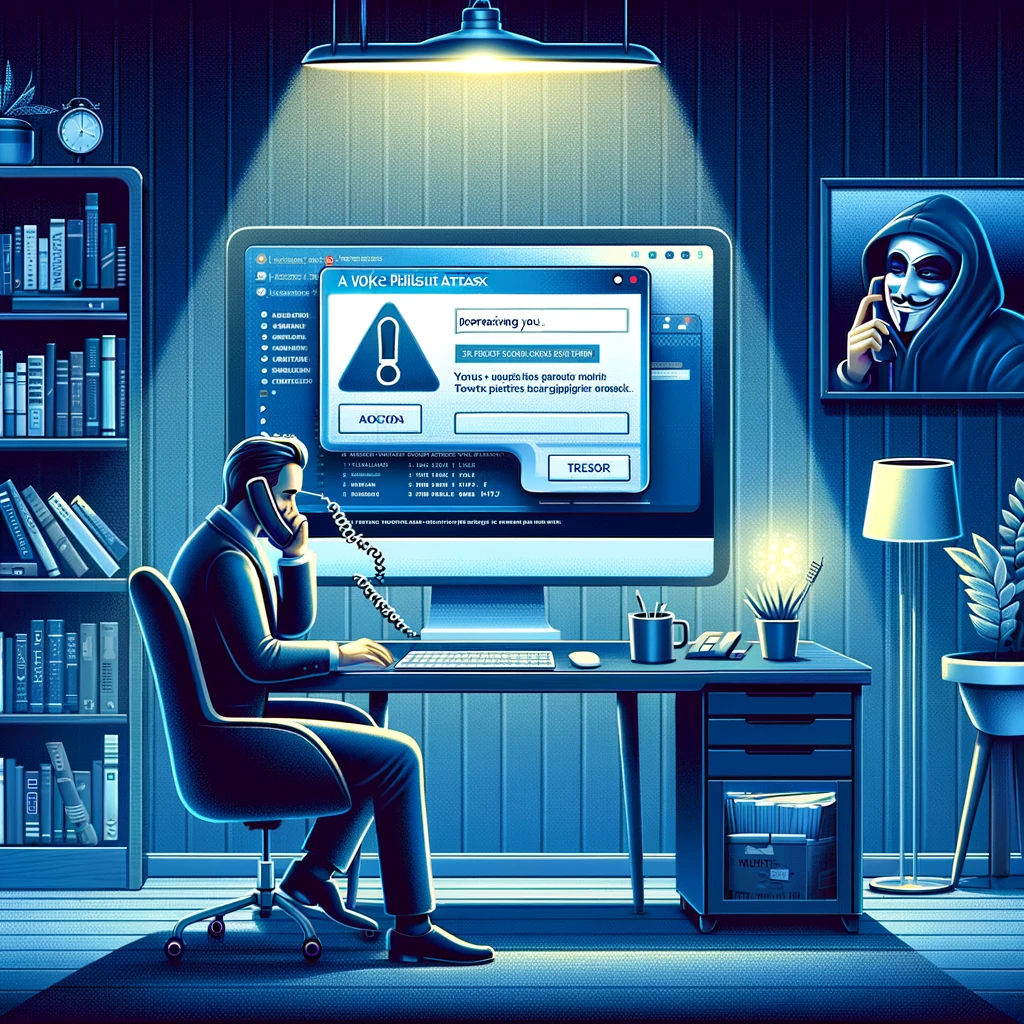Why Deleting Unused Accounts and Apps is Crucial for Minimizing Your Digital Footprint
Your digital footprint is the collection of data and information generated through your use of online services, apps, and devices. Each account or app you create contributes to this footprint, increasing your exposure to security risks and privacy concerns. One of the most effective ways to mitigate these risks is to delete unused accounts and apps. By eliminating accounts you no longer use, you reduce the number of places where your personal data is stored, making it harder for cybercriminals to access it.
Regularly reviewing and removing these inactive accounts enhances your overall security and privacy by limiting the potential for data breaches and unauthorized access. Delete unused accounts as part of your cybersecurity strategy to maintain control over your digital identity and minimize your exposure to online threats.
What is a Digital Footprint?
A digital footprint includes:
- Active Data: Information you intentionally share, such as profiles, posts, or comments.
- Passive Data: Information collected without your knowledge, such as app usage or tracking cookies.
Unused accounts and apps often store personal information long after you’ve stopped using them, leaving them vulnerable to breaches or misuse.
Risks of Keeping Unused Accounts and Apps
- Data Breaches:
- Companies storing your data can suffer breaches, exposing your sensitive information to hackers.
- Credential Stuffing Attacks:
- Hackers can use credentials from breached accounts to access other services where you may have reused the same password.
- Privacy Invasion:
- Unused accounts may continue collecting and sharing data, even without your interaction.
- Malware Risks:
- Unused apps, especially outdated ones, can be exploited to deliver malware or gain unauthorized access to your device.
- Identity Theft:
- Old accounts with personal information can provide attackers with the details needed for identity theft or phishing attacks.
Why You Should Delete Unused Accounts and Apps
- Reduce Attack Surface:
- Each account or app is a potential entry point for attackers. Deleting unused ones reduces the number of vulnerabilities.
- Protect Your Data:
- Deleting accounts ensures that the company no longer has access to your personal information.
- Minimize Digital Clutter:
- Clearing out unused accounts and apps improves your organization and makes it easier to manage your online presence.
- Enhance Device Performance:
- Unused apps consume storage and may run background processes, affecting your device’s speed and battery life.
How to Identify Unused Accounts and Apps
- List Your Online Accounts:
- Use tools like Have I Been Pwned, Google account manager, or password managers to review all accounts you’ve created.
- Audit Your Apps:
- Check your devices for apps you haven’t used in the past 3-6 months.
- Search Your Email:
- Look for old account creation emails or newsletters from services you no longer use.
- Use Account Tracking Tools:
- Services like AccountKiller or Deseat.me can help identify and manage online accounts.
Steps to Delete Unused Accounts
- Log Into the Account:
- Use a password manager to retrieve old credentials or request a password reset.
- Find the Deletion Option:
- Navigate to the account’s settings or privacy options. Look for options like “Delete Account” or “Close Account.”
- Revoke Access from Linked Accounts:
- Disconnect the account from social media platforms or other linked services (e.g., Google, Facebook).
- Download Data if Needed:
- Before deletion, download any important information or files you might need in the future.
- Confirm Deletion:
- Follow through with any email confirmations or additional steps required to complete the deletion process.
- Monitor for Follow-Up:
- Check your email for confirmation of the account deletion.
Steps to Remove Unused Apps
- Uninstall from Your Device:
- Delete apps from your smartphone, tablet, or computer using the device’s uninstall feature.
- Revoke Permissions:
- In your device’s settings, check and remove permissions granted to deleted apps, such as access to your contacts or location.
- Delete Linked Accounts:
- If the app required an account, ensure the account is deleted before removing the app.
- Update Remaining Apps:
- Ensure that the apps you keep are updated to the latest version for improved security.
Best Practices for Managing Accounts and Apps
- Use Temporary Accounts:
- For one-time services, use temporary or disposable email addresses instead of your primary one.
- Consolidate Services:
- Reduce the number of services you use by consolidating them into fewer, more trusted platforms.
- Create an Account Inventory:
- Keep a record of accounts you actively use, including login credentials and associated emails.
- Regularly Audit Your Digital Presence:
- Schedule periodic reviews (e.g., quarterly) to identify and delete unused accounts or apps.
- Use Secure Deletion Methods:
- Ensure you’re following proper steps for account and app deletion to avoid leaving behind residual data.
Benefits of Deleting Unused Accounts and Apps
- Improved Security:
- Fewer accounts mean fewer opportunities for hackers to exploit.
- Enhanced Privacy:
- Reduces the amount of personal data stored online.
- Optimized Device Performance:
- Freeing up space and stopping unnecessary processes improves device speed and battery life.
- Simplified Account Management:
- Less clutter makes it easier to monitor and secure active accounts.
Real-World Examples of Risks
- LinkedIn Breach (2012):
- Millions of user credentials were stolen from inactive and active accounts alike.
- Deleting unused accounts could have prevented exposure.
- Unused App Exploits:
- Old apps with vulnerabilities have been used to compromise devices, even when not actively in use.
- Forgotten Forums and Services:
- Personal data from old forums or niche services can still be exposed in breaches years later.
Conclusion
Delete unused accounts and apps is a straightforward but highly effective strategy for reducing your digital footprint and boosting your online security. By routinely auditing and removing accounts and apps you no longer use, you significantly lower your risk of falling victim to data breaches, as each unused account is a potential entry point for cybercriminals.
Additionally, deleting unused accounts helps protect your privacy by limiting the number of platforms that store your personal information. This practice also improves your device’s performance, as fewer apps and accounts mean less clutter and more efficient system operation. Make deleting unused accounts a regular part of your cybersecurity routine to stay secure in an increasingly connected and digital world, ensuring that your data remains protected and your devices run smoothly.

Penetra Cybersecurity is at the forefront of defending the digital frontier, providing cutting-edge solutions to protect businesses and organizations from the ever-evolving threats of the cyber world. Established with a mission to create a safer internet for everyone, Penetra leverages a blend of advanced technology, expert knowledge, and proactive strategies to stay ahead of cybercriminals.
Ready to take the next step towards a more secure future? Schedule a consultation with us today and discover how we can help protect what matters most to you. Don’t wait until it’s too late—with Penetra Cybersecurity, your business isn’t just secure; it’s imPenetrable.