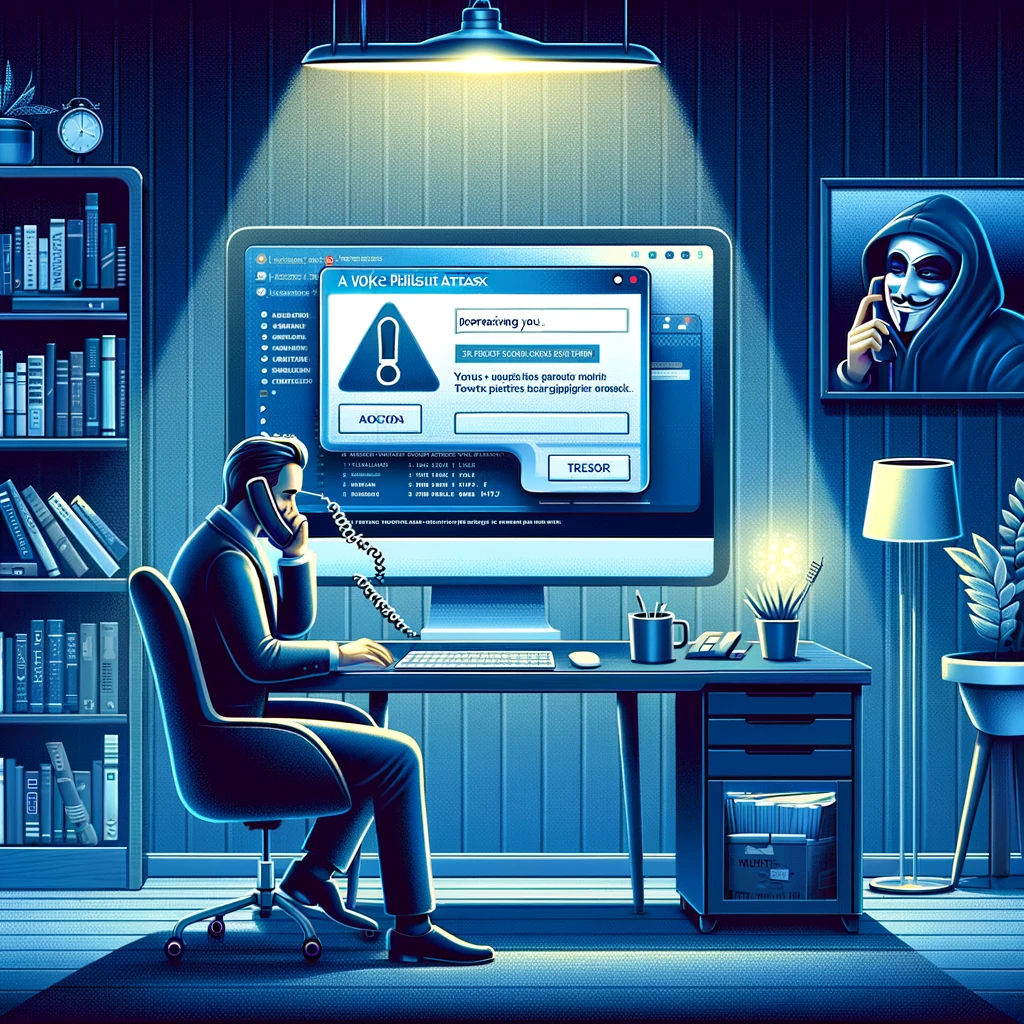Why Use Biometric Authentication for an Extra Layer of Security?
Biometric authentication, such as fingerprints, facial recognition, or iris scans, offers a highly secure and convenient way to access devices and accounts. Unlike traditional passwords or PINs, which can be guessed, stolen, or forgotten, biometric data is unique to each individual, making it much harder for cybercriminals to impersonate or bypass. By using biometric authentication, you add an extra layer of protection to your accounts and devices, ensuring that only authorized users can gain access.
Furthermore, when combined with other security measures like multi-factor authentication (MFA), biometric data provides an even stronger defense against unauthorized access and cyber threats. As more devices and services adopt this technology, biometric authentication is quickly becoming a reliable standard for securing personal and professional data, offering users both convenience and enhanced protection.
What is Biometric Authentication?
Biometric authentication uses physical or behavioral characteristics unique to an individual to verify their identity. Common biometric methods include:
- Fingerprints: Scans the unique patterns on your fingertips.
- Facial Recognition: Analyzes the structure of your face.
- Iris or Retina Scans: Captures patterns in the eye.
- Voice Recognition: Identifies your voice’s unique tone and pitch.
- Behavioral Biometrics: Includes typing patterns or gestures.
Advantages of Biometric Authentication
- Enhanced Security:
- Biometric traits are unique to each person, making it difficult for attackers to replicate or steal them.
- Prevents unauthorized access even if passwords are compromised.
- Convenience:
- Eliminates the need to remember complex passwords.
- Faster login and authentication processes.
- Integration with Devices:
- Built into many modern devices, such as smartphones, laptops, and tablets.
- Common examples: Apple’s Face ID, Samsung’s Ultrasonic Fingerprint Scanner, or Windows Hello.
- Multi-Factor Authentication (MFA):
- Can be used alongside passwords or PINs for an additional layer of security.
How Biometric Authentication Enhances Security
- Prevents Credential Theft:
- Unlike passwords, biometric data cannot be guessed or phished.
- Device-Specific:
- Biometric data is typically stored locally on the device in a secure enclave, reducing the risk of data breaches.
- Protects Against Physical Theft:
- Even if a device is stolen, biometric authentication ensures that the thief cannot access its contents without your unique biometric signature.
How to Use Biometric Authentication
- Set Up Biometrics on Your Device:
- Smartphones: Most modern smartphones allow you to register fingerprints or facial recognition in the security settings.
- Laptops: Many laptops with fingerprint scanners or cameras support biometric authentication through systems like Windows Hello.
- Enable Biometrics for Apps and Accounts:
- Apps like banking or password managers often support biometric login.
- Example: Using Face ID to access your financial app instead of typing a password.
- Pair with MFA:
- Combine biometrics with other security measures like passwords or 2FA for maximum protection.
Use Cases for Biometric Authentication
- Device Access:
- Unlock smartphones, tablets, and laptops quickly and securely.
- Financial Transactions:
- Authorize payments or transfers with fingerprint or facial recognition (e.g., Apple Pay, Google Pay).
- Password Management:
- Use biometrics to unlock password manager apps securely.
- Secure Areas:
- Access restricted areas or devices in workplaces or sensitive environments.
Limitations and Risks of Biometric Authentication
- False Positives or Negatives:
- Dirt, cuts, or changes in appearance can sometimes prevent accurate authentication.
- Rarely, biometrics might mistakenly allow unauthorized access (false positives).
- Biometric Data Theft:
- If biometric data is compromised (e.g., from a poorly secured database), it cannot be changed like a password.
- Dependence on Hardware:
- Requires compatible devices with biometric scanners or cameras.
- Privacy Concerns:
- Misuse of biometric data by organizations or governments raises ethical concerns.
Best Practices for Using Biometrics Securely
- Pair with Strong Passwords:
- Use biometrics as an added layer, not a standalone method, for critical accounts or devices.
- Keep Devices Updated:
- Regularly update your device’s software to patch vulnerabilities.
- Protect Biometric Data:
- Ensure that devices use secure methods to store biometric data (e.g., encrypted local storage).
- Enable Backup Authentication:
- Set a strong PIN or password as a fallback in case biometric authentication fails.
Future of Biometric Authentication
- Multi-Modal Biometrics:
- Combining multiple biometric methods (e.g., fingerprints + voice recognition) for enhanced security.
- Behavioral Biometrics:
- Continuous authentication using patterns like typing rhythm or gait recognition.
- Wider Adoption:
- Bio-authentication will become more integrated into everyday systems, from online accounts to physical security.
Real-World Examples of Biometric Use
- Smartphone Security:
- Apple’s Face ID uses advanced 3D scanning for secure authentication.
- Samsung’s Ultrasonic Fingerprint Scanner provides fast and secure unlocking.
- Banking:
- Many banking apps allow biometric login, providing faster and safer access to accounts.
- Workplace Security:
- Biometric scanners are used in offices for secure entry to restricted areas.
Conclusion
Biometric authentication offers a secure and highly convenient way to enhance both your digital and physical security. By integrating unique personal traits, such as fingerprints, facial recognition, or iris scans, into your security protocols, you reduce reliance on traditional passwords, which can be easily guessed or stolen. Unlike passwords, biometric authentication is inherently more secure because it is based on characteristics that are unique to each individual, making it difficult for unauthorized users to replicate.
When paired with other security practices, such as strong passwords and two-factor authentication (2FA), biometric authentication significantly boosts your protection, ensuring that only authorized individuals can access your devices and accounts. This layered approach to security not only makes it harder for cybercriminals to bypass your defenses but also offers a seamless, user-friendly experience without the need to remember complex passwords. By incorporating this method alongside other security measures, you can safeguard your personal information and digital assets with a high level of confidence.

Penetra Cybersecurity is at the forefront of defending the digital frontier, providing cutting-edge solutions to protect businesses and organizations from the ever-evolving threats of the cyber world. Established with a mission to create a safer internet for everyone, Penetra leverages a blend of advanced technology, expert knowledge, and proactive strategies to stay ahead of cybercriminals.
Ready to take the next step towards a more secure future? Schedule a consultation with us today and discover how we can help protect what matters most to you. Don’t wait until it’s too late—with Penetra Cybersecurity, your business isn’t just secure; it’s imPenetrable.