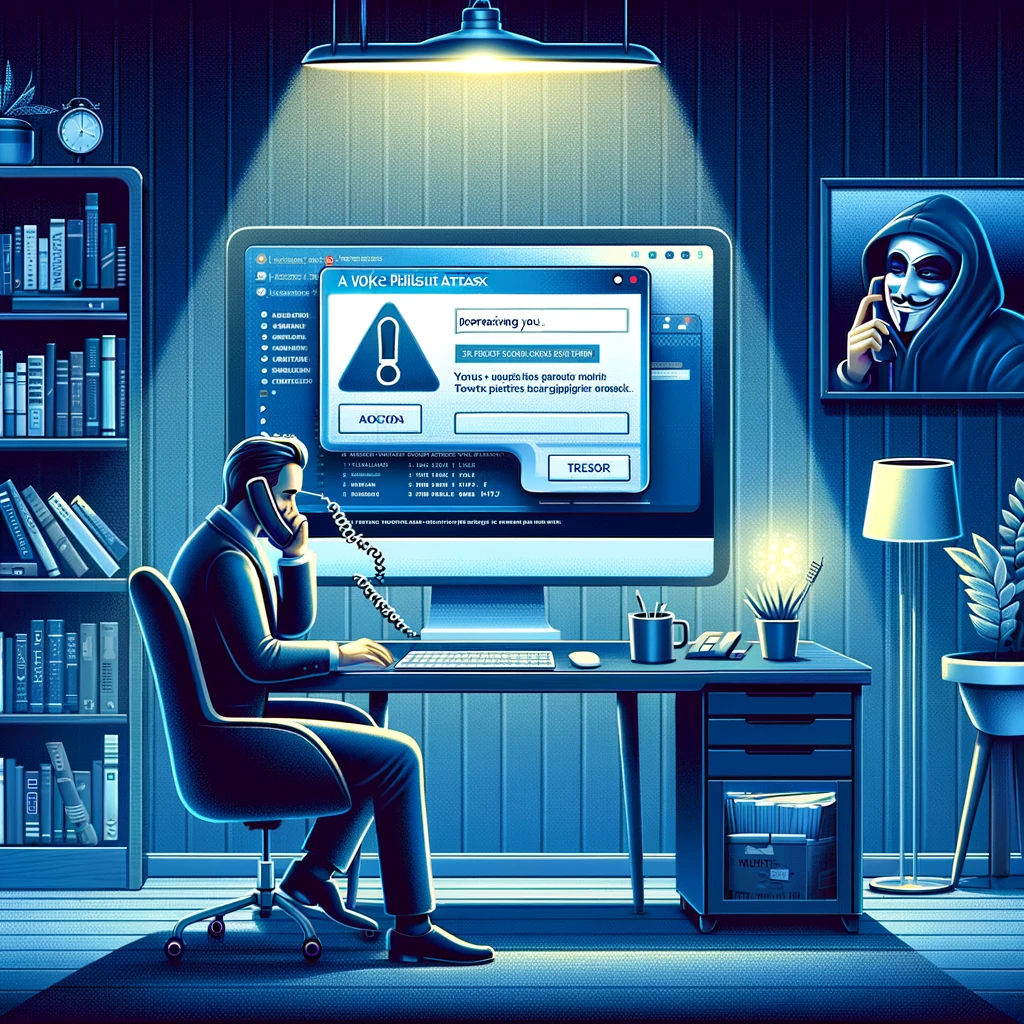Why You Should Turn Off Bluetooth When Not in Use
Turning off Bluetooth when it’s not in use is a simple yet effective way to enhance the security of your devices. Bluetooth is a convenient technology that allows you to connect devices like headphones, smartwatches, and car systems wirelessly, but leaving it on unnecessarily can expose your device to a range of security risks. Cybercriminals can exploit active Bluetooth connections to gain unauthorized access, steal data, or even install malware on your device without your knowledge.
By turning off Bluetooth when you’re not actively using it, you minimize the chances of your device being discovered by potential attackers and reduce your overall exposure to these types of threats. This simple action is an important step in securing your personal data and maintaining the integrity of your device. Whether you’re at home, at work, or in a public place, turning off Bluetooth when it’s not needed is a proactive measure that significantly lowers the risk of unwanted connections and cyberattacks.
How Attackers Exploit Bluetooth
- Eavesdropping (BlueSnarfing):
- Attackers can intercept data sent between your device and a paired device if the connection is not secure.
- Example: Sensitive files or conversations could be stolen.
- Unauthorized Access (BlueBugging):
- Hackers exploit vulnerabilities in your device’s Bluetooth implementation to gain unauthorized access.
- Once inside, they can send messages, make calls, or steal information.
- Proximity Attacks:
- Bluetooth’s range is usually 10 meters or more, making your device susceptible to attacks in crowded areas like cafes, airports, or public transport.
- Malware Installation:
- Some attacks use Bluetooth to send malicious files or payloads directly to your device.
- Tracking (BlueTracking):
- Bluetooth signals can be used to track your device’s location, compromising your privacy.
Common Scenarios of Bluetooth Exploits
- Public Places:
- Hackers often scan for devices with Bluetooth enabled in public spaces such as coffee shops, airports, and other high-traffic areas where people frequently use mobile devices and laptops. These locations offer a rich environment for cybercriminals to exploit, as many individuals unknowingly leave their Bluetooth connections open and visible, making it easy for attackers to identify potential targets.
- Unsecured Pairing:
- If your device is set to “discoverable” mode, it becomes visible to other nearby devices that are scanning for Bluetooth connections. While this mode can be useful for quickly pairing with other devices, it also poses a significant security risk. When your device is in discoverable mode, attackers within range can detect it and attempt to pair with it, potentially gaining unauthorized access to your personal data, files, or applications.
- Legacy Devices:
- Older Bluetooth devices often lack the advanced security features found in newer models, making them more vulnerable to exploitation by cybercriminals. These outdated devices may use weak encryption methods or even lack encryption altogether, leaving sensitive data transmitted between devices exposed to interception.
Benefits of Turning Off Bluetooth When Not in Use
- Reduces Attack Surface:
- Disabling Bluetooth eliminates opportunities for hackers to exploit vulnerabilities.
- Improves Privacy:
- Prevents unauthorized tracking or identification of your device.
- Saves Battery Life:
- Bluetooth consumes power, even when not actively connected to another device.
- Avoids Accidental Connections:
- Prevents your device from connecting to untrusted or rogue devices automatically.
When to Keep Bluetooth Off
- In Public Spaces:
- Turn off Bluetooth in crowded areas where attackers are more likely to scan for devices.
- When Not Actively Using Bluetooth Devices:
- Disable it when you’re not using headphones, smartwatches, or other peripherals.
- When Your Device is Idle:
- If your phone, laptop, or tablet is idle, there’s no need for Bluetooth to be active.
Best Practices for Bluetooth Security
- Disable Discoverable Mode:
- If you must keep Bluetooth on, make sure your device is set to “non-discoverable” so it doesn’t broadcast its availability.
- Pair Only with Trusted Devices:
- Always verify the device name and pairing request before accepting.
- Unpair Devices You No Longer Use:
- Remove old or unused devices from your Bluetooth list to prevent unauthorized reconnections.
- Keep Your Device Updated:
- Install updates that patch known Bluetooth vulnerabilities.
- Use Bluetooth with Encryption:
- Ensure your device supports modern Bluetooth protocols (e.g., Bluetooth 4.2 or 5.0), which include enhanced security features like encryption.
- Monitor Active Connections:
- Periodically check your Bluetooth settings to ensure only trusted devices are connected.
Real-World Examples of Bluetooth Exploits
- BlueBorne Attack (2017):
- A major Bluetooth vulnerability allowed attackers to take over devices, steal data, and spread malware—all without user interaction.
- Affected billions of devices globally, including smartphones, laptops, and IoT devices.
- Contact Tracing Risks:
- During COVID-19, some attackers exploited Bluetooth signals from contact-tracing apps to identify and track users.
- Smart Device Intrusion:
- Hackers have used Bluetooth vulnerabilities to control smart home devices or speakers, potentially spying on users.
How to Turn Off Bluetooth on Common Devices
- Smartphones (iOS/Android):
- Swipe down to access the quick settings menu and toggle Bluetooth off.
- Alternatively, go to Settings > Bluetooth and turn it off.
- Laptops (Windows/macOS):
- Windows: Go to Settings > Devices > Bluetooth & other devices, then toggle off Bluetooth.
- macOS: Open System Preferences > Bluetooth and click “Turn Bluetooth Off.”
- Smart Devices:
- Access the Bluetooth settings via the device’s app or control panel.
Additional Tips for Enhanced Security
- Use Wi-Fi Alternatives When Possible:
- For file sharing, consider using Wi-Fi-based solutions like AirDrop or email instead of Bluetooth.
- Enable Bluetooth Only When Needed:
- Develop a habit of enabling Bluetooth only when actively using it.
- Use a Firewall or Security App:
- Mobile security apps can detect and block unauthorized Bluetooth connections.
Conclusion
While Bluetooth is a convenient and useful tool for connecting devices like wireless headphones, smartwatches, and speakers, leaving it on unnecessarily can increase your exposure to cyber threats. Keeping Bluetooth active when not in use creates additional entry points for attackers to exploit, potentially leading to unauthorized access, data theft, or malware installation.
Turning off Bluetooth when you’re not using it is a simple yet highly effective way to reduce your device’s attack surface, enhancing both security and privacy. In addition to turning off Bluetooth, you can further strengthen your defenses by using encryption, disabling visibility to unauthorized devices, and regularly updating firmware. Combining these Bluetooth security practices with the habit of turning it off when it’s not needed will significantly minimize the risk of exploitation and protect your devices from cybercriminals, while also saving valuable battery life.

Penetra Cybersecurity is at the forefront of defending the digital frontier, providing cutting-edge solutions to protect businesses and organizations from the ever-evolving threats of the cyber world. Established with a mission to create a safer internet for everyone, Penetra leverages a blend of advanced technology, expert knowledge, and proactive strategies to stay ahead of cybercriminals.
Ready to take the next step towards a more secure future? Schedule a consultation with us today and discover how we can help protect what matters most to you. Don’t wait until it’s too late—with Penetra Cybersecurity, your business isn’t just secure; it’s imPenetrable.