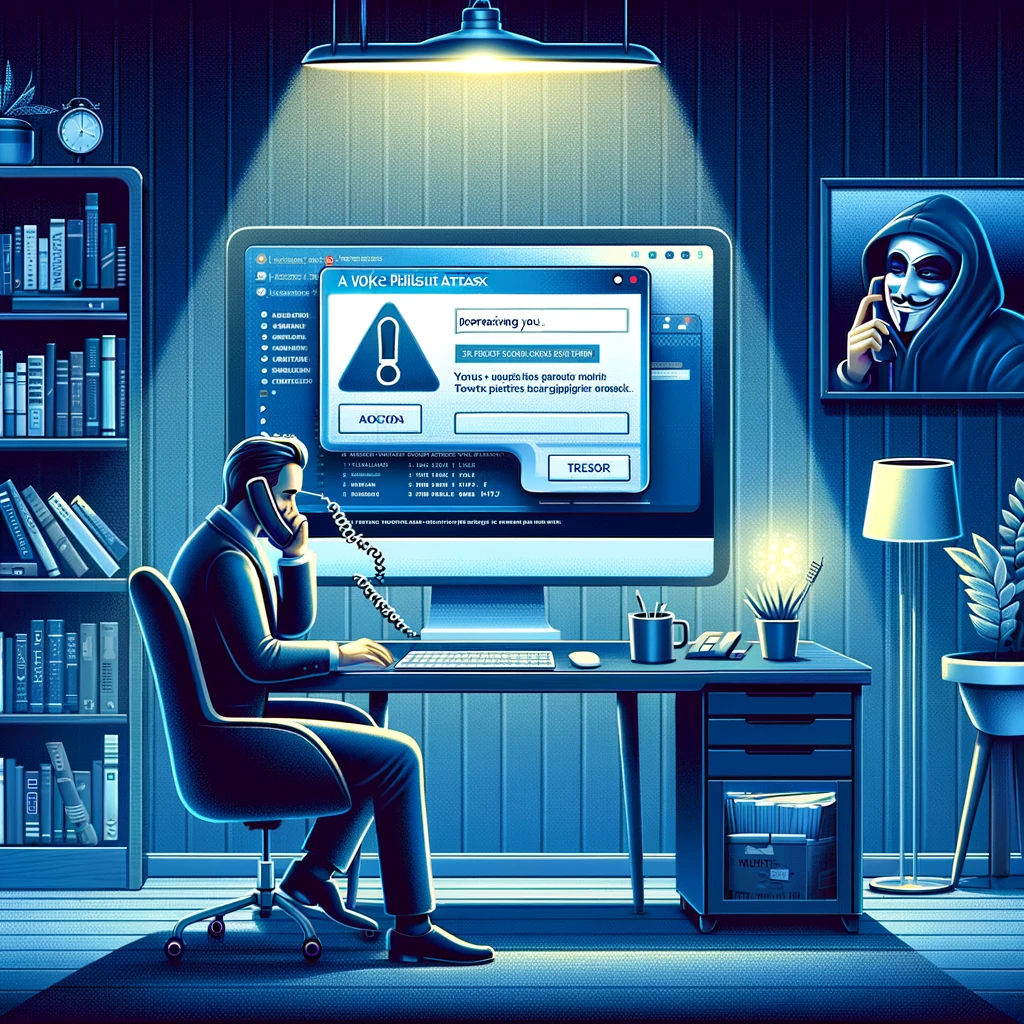Why Use a Password Manager?
A password manager is an essential tool for maintaining robust cybersecurity in today’s digital world, where online accounts are necessary for accessing everything from social media platforms to banking services and email. With the growing number of accounts we need to manage and the increasing complexity of creating strong passwords, it’s easy to fall into the trap of using weak or repeated passwords, which compromises security.
A password manager addresses these challenges by securely storing all your passwords in an encrypted vault, generating strong and unique passwords for each account, and even autofilling login credentials. This eliminates the need to remember dozens of complex passwords, reduces the risk of using insecure or reused credentials, and ensures that your sensitive information remains protected. By adopting a password manager, you can easily improve your online security, prevent unauthorized access, and stay one step ahead of cybercriminals.
Here’s how and why it works:
- Secure Password Storage: A password manager securely stores all your login credentials in one place, protected by a master password. This means you only need to remember one password (the master password) to access all others. The stored passwords are encrypted, making them inaccessible to unauthorized users. Even if a hacker gains access to your password manager’s database, the encryption keeps your credentials safe.
- Strong, Unique Password Generation: Password managers can automatically generate strong and unique passwords for every account you create. A strong password usually contains a combination of upper and lower case letters, numbers, and special characters, making it difficult for hackers to crack through brute force or dictionary attacks. By ensuring that each password is unique for every account, a password manager reduces the risk of a domino effect — if one account is compromised, others will remain safe.
- Easy Access Across Devices: Many password managers offer cross-device compatibility, meaning you can access your passwords from your phone, computer, or tablet. This makes it easier to manage your accounts securely no matter where you are. It eliminates the need for manually typing passwords, which can be a security risk, especially on public or shared computers.
- Auto-Fill and Auto-Save: Password managers can automatically fill in your login details on websites or apps, streamlining your browsing experience while maintaining security. They can also prompt you to save new login information when you create accounts. This reduces the temptation to use weak or repeated passwords and helps you avoid the hassle of manually entering credentials each time.
- Security Alerts and Breach Monitoring: Some password managers offer breach monitoring and alert you if your stored credentials are found in data breaches. They can also notify you if it’s time to update passwords for accounts that have been compromised, enabling proactive management of your security.
- Two-Factor Authentication (2FA) Support: Many password managers integrate with two-factor authentication (2FA), an additional layer of security that requires you to enter a second form of verification (e.g., a code sent to your phone) along with your password. This greatly enhances your security by ensuring that even if a password is compromised, unauthorized access is still blocked.
- Avoiding Common Mistakes: One of the most common cybersecurity mistakes is reusing passwords across multiple sites or using weak passwords like “123456” or “password.” A password manager automatically addresses this by suggesting strong, random passwords and enforcing unique passwords for each service.
- Encryption for Privacy: Password managers use strong encryption protocols (e.g., AES-256) to protect your passwords from unauthorized access. The encryption ensures that even if hackers breach the system, your data remains unreadable. The only way to decrypt and access your passwords is through the master password, which is never stored or accessible to the service provider.
- Password Sharing (for Trusted Contacts): Some password managers allow you to securely share login credentials with trusted contacts without revealing the actual password. This is useful for shared accounts, such as a family Netflix account or a team email account, ensuring the information is shared safely without risking exposure.
In conclusion, a password manager is not just a convenience; it’s a necessary tool for anyone looking to keep their online accounts secure. It simplifies password management, enforces good security practices, and offers peace of mind that your sensitive information is being stored and protected in a way that is both practical and highly secure.
How to Implement It?
- Choose a Reputable Password Manager: Examples include LastPass, Dashlane, Bitwarden, or KeePass.
- Create a Strong Master Password: Use a phrase or random string that is long and easy for you to remember but hard for others to guess.
- Import or Create Passwords: Save your existing passwords or let the manager generate new ones for accounts.
- Enable 2FA for the Manager: Protect your password manager itself with two-factor authentication for an added layer of security.
By using a password manager, you significantly enhance your security posture while simplifying your digital life. It’s one of the easiest and most effective cybersecurity tools available.

Penetra Cybersecurity is at the forefront of defending the digital frontier, providing cutting-edge solutions to protect businesses and organizations from the ever-evolving threats of the cyber world. Established with a mission to create a safer internet for everyone, Penetra leverages a blend of advanced technology, expert knowledge, and proactive strategies to stay ahead of cybercriminals.
Ready to take the next step towards a more secure future? Schedule a consultation with us today and discover how we can help protect what matters most to you. Don’t wait until it’s too late—with Penetra Cybersecurity, your business isn’t just secure; it’s imPenetrable.