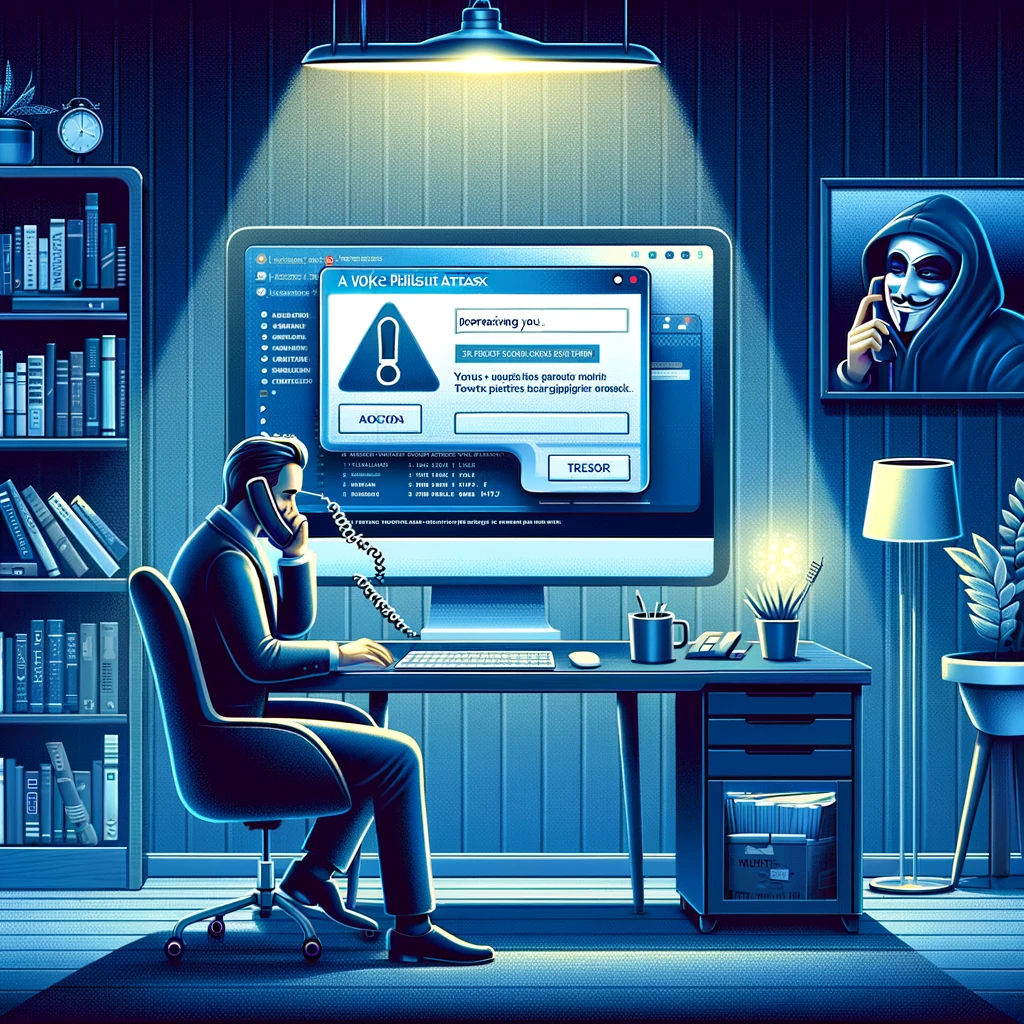Why Regularly Checking App Permissions is Critical for Cybersecurity
App permissions are often requested by apps to access various features or data on your device, such as your location, camera, contacts, or microphone. While some app permissions are necessary for the app to function properly, granting excessive or unnecessary access can expose your personal data to significant privacy and security risks. Many apps ask for permissions that go beyond what’s needed for their core functionality, such as accessing your contacts or microphone when it isn’t relevant to their purpose.
These unnecessary permissions can be exploited by cybercriminals, potentially allowing them to monitor your activities, steal sensitive information, or track your movements. Regularly reviewing and managing your app permissions is a simple but effective way to minimize your exposure to potential threats and safeguard your privacy. By turning off non-essential permissions and ensuring that apps only have access to the data they need, you can protect yourself from potential misuse of your personal information while still enjoying the benefits of your apps.
Risks of Granting Excessive Permissions
- Privacy Invasion:
- Apps may collect sensitive data, such as your location or browsing habits, even when the app isn’t actively in use.
- Data Misuse:
- Some apps sell or share your data with third parties, including advertisers or data brokers.
- Unauthorized Actions:
- Malicious or poorly designed apps could use permissions to send messages, access your files, or record audio without your consent.
- Increased Attack Surface:
- Excessive permissions provide hackers with more opportunities to exploit vulnerabilities.
- Battery and Performance Issues:
- Apps running unnecessary background processes drain your battery and slow down your device.
Common Permissions to Monitor
- Location:
- Apps like maps or ride-sharing services may need location access, but games or unrelated apps typically don’t.
- Camera and Microphone:
- Apps with these permissions can potentially record you without your knowledge.
- Contacts and Call Logs:
- Some apps request access to your contacts to spam your connections or steal data.
- Storage:
- Apps with unrestricted access to your files can copy, delete, or upload your data without permission.
- Notifications:
- Apps can send spam-like notifications if granted permission.
- Background Activity:
- Apps running in the background can collect data or consume resources without your knowledge.
How to Check and Manage App Permissions
On Smartphones:
- Android:
- Go to Settings > Apps > Permissions Manager.
- Review permissions category by category (e.g., Location, Camera).
- Revoke access for apps that don’t need it.
- iOS:
- Go to Settings > Privacy & Security.
- Select a permission type (e.g., Microphone, Location Services).
- Adjust permissions for individual apps.
On Computers:
- Windows:
- Go to Settings > Privacy.
- Review permissions for apps under categories like Microphone, Camera, or Location.
- macOS:
- Open System Preferences > Privacy & Security.
- Select a category (e.g., Files and Folders, Microphone) and review app permissions.
For Browser Extensions:
- Review and manage permissions for browser add-ons in your browser’s settings menu.
- Limit access to sensitive features like camera, microphone, or website data.
Best Practices for Managing Permissions
- Grant Minimum Necessary Access:
- Only allow permissions that are essential for an app’s functionality.
- Use “Ask Every Time” Settings:
- For permissions like location or camera, select the option to prompt you each time the app needs access.
- Revoke Unused Permissions:
- If you no longer use a specific feature of an app, remove its permissions.
- Delete Unused Apps:
- Uninstall apps you no longer use to reduce the number of permissions granted overall.
- Be Wary of Default Settings:
- Many apps enable extensive permissions by default. Customize these settings during installation.
- Audit Apps Regularly:
- Schedule periodic reviews of all apps and their permissions to ensure they align with your current usage.
Identifying Suspicious Apps
- Check Reviews:
- Look for reports of excessive data collection or misuse in app reviews.
- Investigate Developers:
- Research the app’s developer to ensure it comes from a reputable source.
- Avoid Apps with Overreaching Permissions:
- A flashlight app doesn’t need access to your contacts or location.
Tools for Managing Permissions
- Built-In Tools:
- Most devices have native tools to manage app permissions, such as Android’s Permission Manager or iOS’s Privacy Settings.
- Third-Party Apps:
- Tools like Jumbo Privacy or GlassWire can help monitor and manage app behavior.
Real-World Examples of Permission Misuse
- Cambridge Analytica Scandal:
- A third-party app on Facebook harvested data from millions of users, exploiting excessive permissions.
- Malicious Apps:
- Some apps on app stores have been found requesting unnecessary permissions to collect data for malicious purposes.
- Hidden Malware:
- Apps posing as legitimate tools (e.g., calculators or weather apps) sometimes exploit permissions to spy on users.
Benefits of Regular Permission Audits
- Improved Privacy:
- Reduces the amount of personal data apps can collect and share.
- Enhanced Security:
- Prevents malicious apps from misusing permissions to compromise your device.
- Optimized Performance:
- Minimizes unnecessary background processes, improving battery life and system speed.
- Greater Peace of Mind:
- Knowing that your apps only access what’s necessary ensures better control over your digital life.
Conclusion
Regularly reviewing app permissions is a simple but powerful step toward protecting your privacy and security. By granting only the necessary access, revoking unused permissions, and uninstalling suspicious apps, you can significantly reduce your exposure to cyber threats. Make it a habit to audit your device’s permissions regularly, keeping your data safe and your device running efficiently.

Penetra Cybersecurity is at the forefront of defending the digital frontier, providing cutting-edge solutions to protect businesses and organizations from the ever-evolving threats of the cyber world. Established with a mission to create a safer internet for everyone, Penetra leverages a blend of advanced technology, expert knowledge, and proactive strategies to stay ahead of cybercriminals.
Ready to take the next step towards a more secure future? Schedule a consultation with us today and discover how we can help protect what matters most to you. Don’t wait until it’s too late—with Penetra Cybersecurity, your business isn’t just secure; it’s imPenetrable.