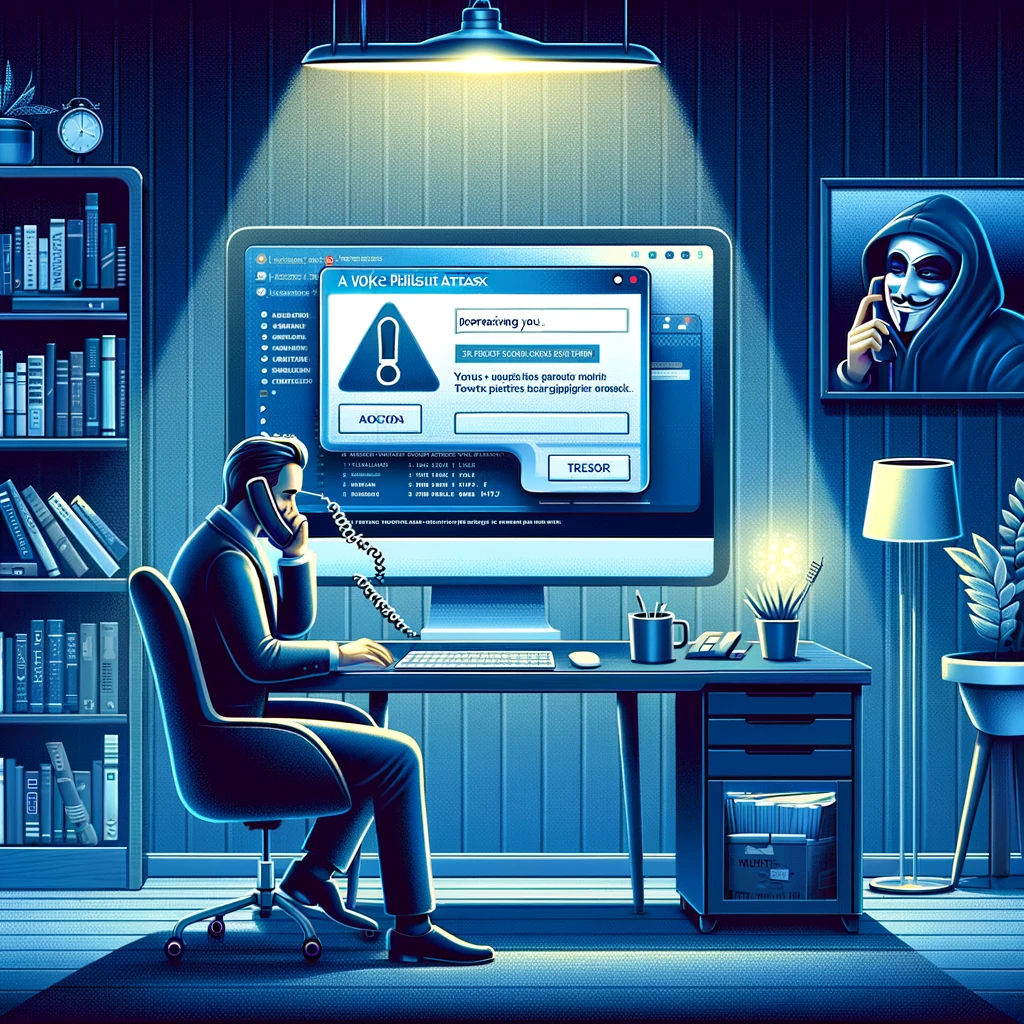Why Use Encryption to Secure Sensitive Files and Communications?
Encryption is one of the most effective methods to secure sensitive files and protect your data from unauthorized access. It works by converting your information into an unreadable format, making it impossible for anyone without the proper decryption key to access or understand the contents.
Whether you’re protecting personal files, confidential emails, or private messages, encryption provides a powerful safeguard by ensuring that even if your data is intercepted by attackers, they cannot read or misuse it. This layer of security is essential for anyone handling sensitive information, such as financial data, health records, or intellectual property. By using encryption to secure sensitive files, you reduce the risk of data breaches and unauthorized access, providing peace of mind that your most important information remains safe, even in the event of a cyber attack or system compromise.
What is Encryption?
Encryption is the process of scrambling data into a coded format (ciphertext) to protect it. Only authorized users with the correct decryption key can convert it back into its original form (plaintext). Encryption is widely used in:
- Files: Securing stored data.
- Communications: Protecting emails, chats, and calls.
- Transactions: Ensuring safe online payments and data exchanges.
How Encryption Protects Your Data
- Prevents Unauthorized Access:
- Even if someone gains access to your files or intercepts your communications, encryption renders the data unreadable without the decryption key.
- Protects Data in Transit:
- Encryption ensures that data sent over the internet (e.g., emails, messages) remains secure, even on unsecured networks.
- Secures Stored Data:
- Encrypting sensitive files on your devices or cloud storage protects them from theft, loss, or unauthorized access.
- Meets Compliance Requirements:
- Many industries (e.g., healthcare, finance) require encryption to comply with regulations like GDPR, HIPAA, or PCI DSS.
Types of Encryption
- Symmetric Encryption:
- Uses the same key for encryption and decryption.
- Example: AES (Advanced Encryption Standard).
- Use Case: Encrypting files on your computer or external drive.
- Asymmetric Encryption:
- Uses a pair of keys: a public key for encryption and a private key for decryption.
- Example: RSA (Rivest-Shamir-Adleman).
- Use Case: Securing email or data shared with others.
- End-to-End Encryption (E2EE):
- Ensures only the sender and recipient can decrypt the communication.
- Example: Apps like Signal, WhatsApp, or ProtonMail.
- Use Case: Securing messages, calls, and emails.
How to Encrypt Sensitive Files
- Built-in Tools:
- Third-Party Software:
- Use encryption tools like VeraCrypt or AxCrypt to secure individual files and folders.
- VeraCrypt: Great for creating encrypted volumes to store sensitive files.
- AxCrypt: Ideal for encrypting individual files with passwords.
- Encrypt Cloud Storage:
- Services like pCloud and Tresorit offer built-in encryption for files stored in the cloud.
- Alternatively, encrypt files locally before uploading to platforms like Google Drive or Dropbox.
- USB Drives:
- Use tools like BitLocker or software such as SanDisk SecureAccess to encrypt data on portable drives.
How to Encrypt Communications
- Secure Messaging Apps:
- Use apps with end-to-end encryption for private messaging.
- Examples: Signal, WhatsApp, or iMessage.
- Encrypted Email Services:
- Use secure email providers that offer built-in encryption.
- Examples: ProtonMail, Tutanota.
- Virtual Private Networks (VPNs):
- Encrypt your internet traffic to protect data sent over public Wi-Fi.
- Examples: NordVPN, ExpressVPN.
- Encrypted Video Calls:
- Choose platforms that offer end-to-end encryption for video and voice calls.
- Examples: Zoom (with encryption enabled), Signal.
Best Practices for Using Encryption
- Choose Strong Encryption Methods:
- Use AES-256 for symmetric encryption and RSA-2048 or higher for asymmetric encryption.
- Safeguard Your Encryption Keys:
- Store keys or passwords in a secure password manager to prevent unauthorized access.
- Encrypt Backups:
- Always encrypt backup files stored on external drives or cloud services to protect sensitive data.
- Combine with Other Security Measures:
- Use encryption alongside firewalls, antivirus software, and two-factor authentication for comprehensive security.
- Regularly Update Software:
- Keep your encryption tools and operating system up-to-date to address vulnerabilities.
Real-World Applications of Encryption
- Personal Use:
- Encrypt financial documents, medical records, or personal files stored on your computer or cloud.
- Use encrypted messaging apps to ensure private conversations.
- Business Use:
- Encrypt sensitive client data, internal communications, and backups to comply with regulations.
- Travel Security:
- Encrypt your devices before traveling to prevent unauthorized access if lost or stolen.
- Journalists and Activists:
- Use end-to-end encrypted platforms to protect sensitive information and communications.
Examples of Encryption in Action
- Protecting Against Data Breaches:
- If an attacker gains access to encrypted data, they won’t be able to read it without the decryption key.
- Securing Public Wi-Fi Usage:
- A VPN encrypts your internet traffic, ensuring safe browsing on public networks.
- Ransomware Protection:
- Encrypting backups prevents attackers from accessing your backup files during a ransomware attack.
Benefits of Encryption
- Data Confidentiality:
- Ensures sensitive data is accessible only to authorized individuals.
- Enhanced Privacy:
- Protects your personal information from being exposed or misused.
- Data Integrity:
- Prevents tampering by ensuring data cannot be altered without detection.
- Legal and Regulatory Compliance:
- Meets requirements for securing sensitive data in industries like healthcare and finance.
Conclusion
Encryption is a vital tool for securing sensitive files and communications from unauthorized access. By using strong encryption methods, safeguarding keys, and applying encryption to both stored and transmitted data, you can protect your personal and professional information from cyber threats. Combining encryption with other security measures ensures robust, comprehensive protection for your digital life.

Penetra Cybersecurity is at the forefront of defending the digital frontier, providing cutting-edge solutions to protect businesses and organizations from the ever-evolving threats of the cyber world. Established with a mission to create a safer internet for everyone, Penetra leverages a blend of advanced technology, expert knowledge, and proactive strategies to stay ahead of cybercriminals.
Ready to take the next step towards a more secure future? Schedule a consultation with us today and discover how we can help protect what matters most to you. Don’t wait until it’s too late—with Penetra Cybersecurity, your business isn’t just secure; it’s imPenetrable.