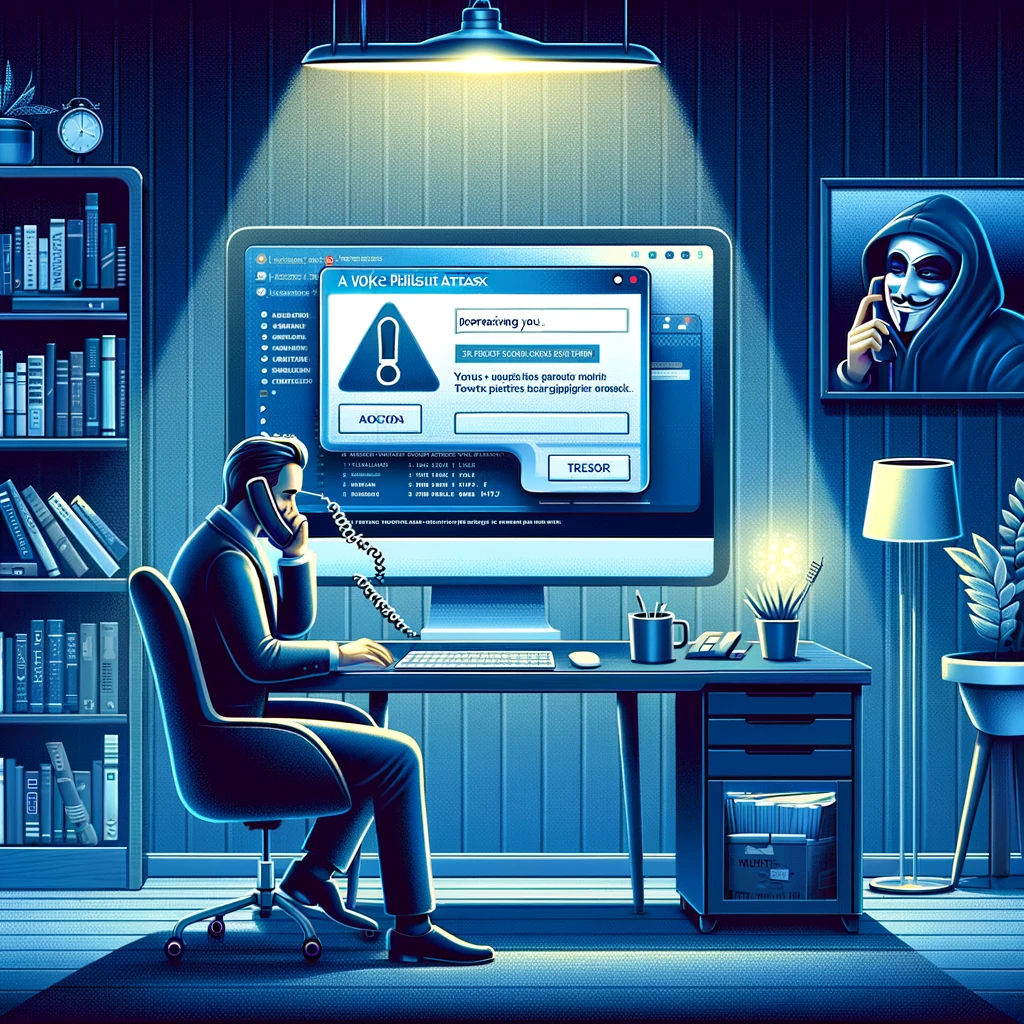Why Set Up Alerts for Unusual Activity on Your Financial and Online Accounts?
Setting up alerts for unusual activity is a vital proactive cybersecurity measure that helps you detect unauthorized transactions, logins, or changes to your accounts in real time. By configuring these alerts, you can instantly be notified of any suspicious behavior, such as login attempts from unfamiliar locations, password changes, or unexpected purchases, giving you the opportunity to act quickly.
This real-time monitoring enables you to respond promptly to potential fraud, identity theft, or security breaches before they escalate, minimizing the risk of financial loss, reputational damage, or unauthorized access to your sensitive data. Whether for banking, email, or social media accounts, these alerts help ensure that any unusual activity is flagged immediately, allowing you to protect your online presence and secure your accounts more effectively.
What Are Alerts for Unusual Activity?
Alerts are notifications sent via email, SMS, or app notifications by financial institutions or online platforms when certain suspicious or predefined activities occur, such as:
- Unusual transactions.
- Login attempts from new devices or locations.
- Changes to account information (e.g., password or email updates).
These alerts act as an early warning system, allowing you to take immediate action if something looks suspicious.
Types of Alerts to Set Up
- Financial Accounts:
- Large Transactions: Notify you of transactions exceeding a specified amount.
- Declined Transactions: Alerts you of attempts to use your card or account that were denied.
- Foreign Transactions: Alerts for purchases made outside your usual geographic area.
- ATM Withdrawals: Notify you of cash withdrawals, especially for large amounts.
- Recurring Charges: Alerts when subscriptions or automatic payments are processed.
- Online Accounts:
- Login Alerts: Notifications for logins from unrecognized devices or IP addresses.
- Password Changes: Alerts when your password is reset or changed.
- Email Changes: Notifications when the email address associated with your account is updated.
- Unusual Activity: Alerts for multiple failed login attempts or other suspicious behaviors.
- Credit Monitoring:
- New Credit Inquiries: Alerts for when a lender checks your credit report.
- New Accounts: Notifications for new credit cards or loans opened in your name.
- Changes to Credit Score: Alerts for significant fluctuations in your credit score.
How to Set Up Alerts
For Financial Accounts:
- Bank and Credit Card Accounts:
- Log into your online banking or credit card account.
- Navigate to the “Alerts” or “Notifications” section.
- Enable specific alerts, such as transactions above a certain amount or international purchases.
- Mobile Banking Apps:
- Many banks have apps with customizable push notifications for real-time alerts.
- Third-Party Apps:
- Tools like Mint, YNAB, or Personal Capital can monitor your accounts and send alerts for unusual activity.
For Online Accounts:
- Email and Social Media Accounts:
- Enable login notifications in your account’s security settings.
- Example: Google’s “Sign-in & Security Alerts” or Facebook’s “Login Alerts.”
- E-Commerce Accounts:
- Password Managers:
- Some password managers, like LastPass or Dashlane, offer alerts for data breaches involving your saved credentials.
For Credit Monitoring:
- Credit Bureaus:
- Sign up for monitoring services from Equifax, Experian, or TransUnion to receive alerts for credit report changes.
- Third-Party Services:
- Use tools like Credit Karma, IdentityForce, or LifeLock to track and notify you of credit-related activity.
Why Alerts Are Important
- Early Detection of Fraud:
- Catch unauthorized transactions or access attempts before they escalate.
- Prevention of Financial Loss:
- Quick action can prevent fraudulent charges from being processed.
- Account Security:
- Alerts help you identify compromised accounts and secure them immediately.
- Peace of Mind:
- Knowing you’ll be notified of suspicious activity reduces anxiety about account safety.
What to Do If You Receive an Alert
- Verify the Alert:
- Check your account directly (not through links in the alert) to confirm the activity.
- Take Action:
- For unauthorized transactions, contact your bank or financial institution immediately.
- For login alerts, change your password and enable two-factor authentication (2FA) if not already enabled.
- Report Fraud:
- Notify the relevant platform or financial institution of the suspicious activity.
- File a report with your local authorities or organizations like the Federal Trade Commission (FTC) if necessary.
- Monitor Other Accounts:
- If one account is compromised, others may also be at risk. Review activity on all related accounts.
Examples of Real-World Scenarios
- Unusual Credit Card Transactions:
- Alert: A $1,000 purchase in a city you’ve never visited.
- Action: Call your credit card issuer to dispute the transaction and lock your card.
- Unauthorized Login Attempt:
- Alert: Login from an unrecognized device in another country.
- Action: Change your password, enable 2FA, and review recent account activity.
- New Credit Inquiry:
- Alert: A new loan application under your name.
- Action: Contact the lender and credit bureau to flag potential identity theft.
Best Practices for Alerts
- Customize Alert Thresholds:
- Set transaction alerts for amounts that are unusual for your spending habits.
- Enable Real-Time Alerts:
- Opt for push notifications for immediate updates.
- Review Alerts Regularly:
- Check your alert settings periodically to ensure they are up-to-date.
- Combine Alerts with Other Security Measures:
- Use alerts alongside strong passwords, two-factor authentication, and regular account monitoring.
Benefits of Activity Alerts
- Enhanced Security:
- Alerts act as an additional layer of security for your accounts.
- Immediate Response:
- Allows you to act quickly and prevent further damage.
- Fraud Prevention:
- Alerts can stop fraudulent activities before they escalate.
- Increased Awareness:
- Keeps you informed of account activity and spending patterns.
Conclusion
Setting up alerts for unusual activity is a simple but powerful way to safeguard your financial and online accounts. By customizing notifications for transactions, logins, and account changes, you can stay ahead of potential threats and act quickly to prevent fraud. Make alerts part of your broader cybersecurity strategy for comprehensive protection.

Penetra Cybersecurity is at the forefront of defending the digital frontier, providing cutting-edge solutions to protect businesses and organizations from the ever-evolving threats of the cyber world. Established with a mission to create a safer internet for everyone, Penetra leverages a blend of advanced technology, expert knowledge, and proactive strategies to stay ahead of cybercriminals.
Ready to take the next step towards a more secure future? Schedule a consultation with us today and discover how we can help protect what matters most to you. Don’t wait until it’s too late—with Penetra Cybersecurity, your business isn’t just secure; it’s imPenetrable.