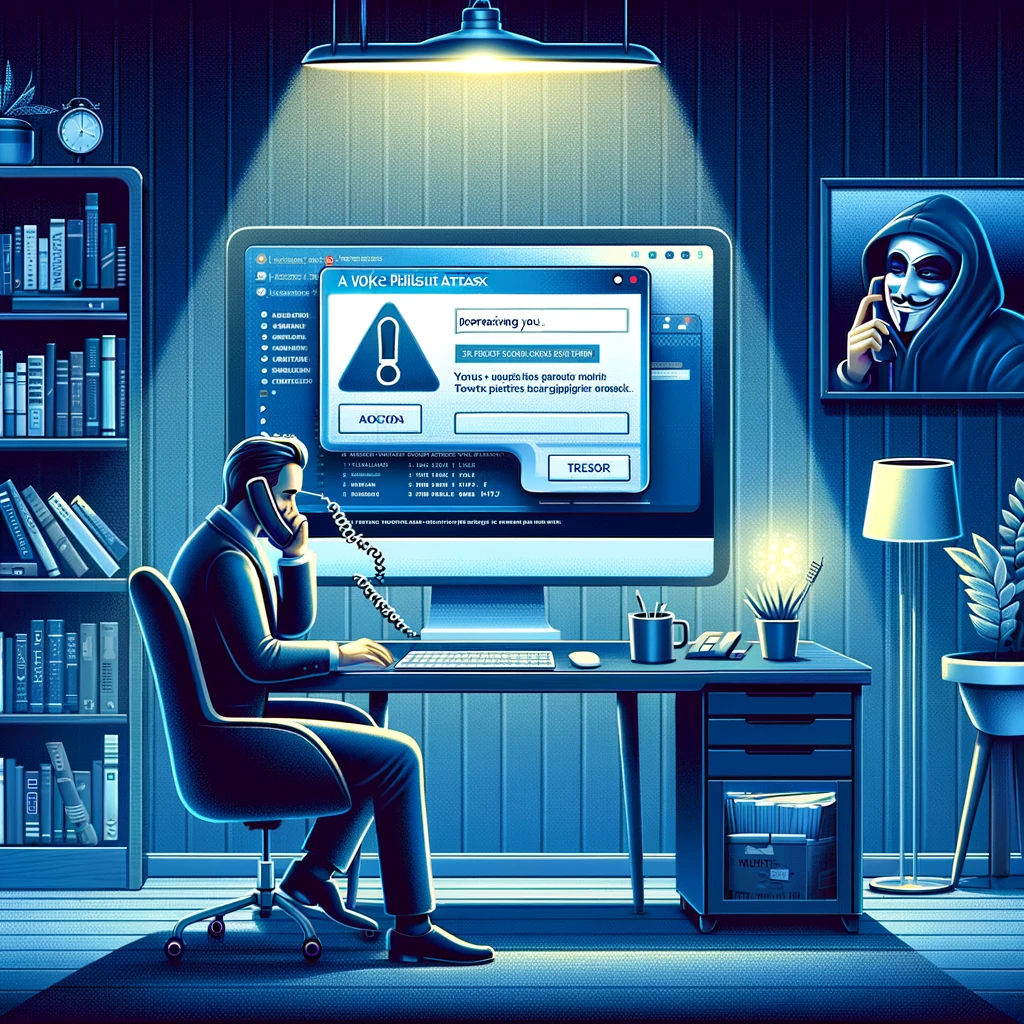Why You Should Never Reuse Passwords Across Multiple Sites or Accounts
Never reuse passwords across multiple sites or accounts, as this creates a major security vulnerability. When you reuse passwords, a single data breach can put all your accounts at risk, as attackers can use the compromised credentials to access other platforms where you’ve used the same password. This technique, known as credential stuffing, is one of the most widespread and effective cyberattacks used by hackers today.
Once attackers gain access to one account, they often attempt to log into other accounts with the same username and password combination, knowing many people reuse their credentials. By never reusing passwords, you significantly reduce your chances of falling victim to these attacks. Make sure to use unique passwords for each account, and consider using a password manager to safely store and manage them. Taking this proactive step strengthens your online security and protects your personal and financial data from cybercriminals.
The Risks of Reusing Passwords
- Credential Stuffing Attacks:
- Cybercriminals use automated tools to test stolen username-password pairs across multiple websites. If you’ve reused your password, they can access all accounts where it’s used.
- Data Breaches:
- Breaches are increasingly common, exposing billions of credentials annually. A single breach could compromise all accounts that share the same password.
- Escalation of Damage:
- If attackers gain access to a low-security account (e.g., a shopping site), they may find enough personal information to breach more critical accounts (e.g., bank accounts).
- Financial and Identity Theft:
- Reused passwords can lead to financial losses, unauthorized transactions, and even identity theft.
- Loss of Privacy:
- Attackers can use breached accounts to access sensitive communications, photos, or private information.
Why Password Reuse is Common
- Convenience:
- Remembering unique passwords for every account is challenging, especially with numerous accounts.
- Lack of Awareness:
- Many people underestimate the risks of password reuse or the prevalence of data breaches.
- Inadequate Password Management:
- Without tools like password managers, users often fall back on reusing familiar passwords.
How Attackers Exploit Reused Passwords
- Database Dumps:
- After a breach, attackers obtain stolen credentials from databases, which are often sold on the dark web.
- Credential Testing:
- Using automated scripts, attackers test stolen credentials on popular sites like email providers, social media, or banking platforms.
- Phishing Attacks:
- If users reuse passwords, a successful phishing attack on one account can cascade into others.
How to Protect Yourself from Password Reuse Risks
Use Unique Passwords for Every Account
- Each account should have a distinct password to ensure that a breach in one does not compromise others.
- Example: Your email password should differ entirely from your bank password or social media password.
Use a Password Manager
- A password manager generates, stores, and autofills complex passwords for every account.
- Examples: LastPass, Dashlane, Bitwarden, 1Password.
- Benefits:
- Eliminates the need to remember multiple passwords.
- Allows you to create long, random, and strong passwords.
Enable Two-Factor Authentication (2FA)
- Add an extra layer of security by requiring a second factor (e.g., a text message code, app-generated code, or hardware token) in addition to your password.
- Even if your password is stolen, 2FA can prevent unauthorized access.
Monitor for Breaches
- Use services like Have I Been Pwned to check if your credentials have been exposed in a breach.
- If your password has been compromised, change it immediately and avoid reusing it.
Avoid Predictable Variations
- Don’t use slight variations of the same password (e.g.,
Password123,Password123!,PasswordBank). - Attackers use algorithms to test common variations.
Periodically Update Passwords
- Change your passwords periodically, especially for critical accounts like email, banking, or healthcare.
Characteristics of a Strong, Unique Password
- Length:
- At least 12-16 characters.
- Complexity:
- A mix of uppercase letters, lowercase letters, numbers, and symbols.
- Example:
G7@lPz8&xM!39Nq.
- Randomness:
- Avoid using dictionary words, personal information, or predictable patterns.
- Unrelated Across Accounts:
- Passwords should not share similarities, even for accounts of lesser importance.
Real-World Examples of Password Reuse Consequences
- Yahoo Data Breach (2013-2014):
- Credentials stolen from Yahoo were used to access users’ accounts on other platforms, leading to widespread compromise.
- LinkedIn Breach (2012):
- Hackers obtained millions of usernames and passwords, which were later used in credential stuffing attacks on unrelated sites.
- Disney+ Launch (2019):
- Accounts were hacked within hours of the platform’s launch because users reused passwords from breached sites.
Benefits of Avoiding Password Reuse
- Minimized Damage:
- If one account is breached, your other accounts remain safe.
- Increased Security:
- Unique passwords make credential stuffing attacks ineffective.
- Peace of Mind:
- Knowing that your accounts are protected reduces anxiety about breaches.
How Password Managers Help
- Generate Unique Passwords:
- Password managers create random, secure passwords for each account.
- Example:
aTz!8LpX93#d2Qn.
- Simplify Management:
- Store and autofill passwords, so you don’t have to memorize them.
- Strength Audits:
- Identify weak or reused passwords and suggest improvements.
- Cross-Device Access:
- Sync passwords securely across your devices for convenience.
Additional Tips for Password Security
- Create a Strong Master Password:
- Use a robust password for your password manager, as it protects all stored passwords.
- Example:
L0ngR@nd0mPhr@se#23.
- Avoid Sharing Passwords:
- Never share your passwords, even with trusted individuals.
- Beware of Phishing Attempts:
- Always verify the authenticity of login pages to avoid entering passwords on fake sites.
- Secure Account Recovery Options:
- Use strong, unique answers for security questions, or substitute them with random strings.
Conclusion
Never reuse passwords, as this practice creates a significant security risk that can lead to widespread account compromise. When you use the same password across multiple sites, an attacker who gains access to one account through a data breach can easily exploit that same password to access other accounts. This type of attack, known as credential stuffing, is highly effective and widely used by cybercriminals.
To protect yourself, make it a habit to use unique, strong passwords for every account. Additionally, leverage tools like password managers, which can securely store and generate complex passwords for you, ensuring you don’t fall into the trap of reusing passwords. By taking these proactive steps, you drastically reduce your exposure to cyberattacks and ensure that your accounts and personal information remain secure, even in the event of a data breach. Never reuse passwords, and you’ll be one step ahead in safeguarding your online security.

Penetra Cybersecurity is at the forefront of defending the digital frontier, providing cutting-edge solutions to protect businesses and organizations from the ever-evolving threats of the cyber world. Established with a mission to create a safer internet for everyone, Penetra leverages a blend of advanced technology, expert knowledge, and proactive strategies to stay ahead of cybercriminals.
Ready to take the next step towards a more secure future? Schedule a consultation with us today and discover how we can help protect what matters most to you. Don’t wait until it’s too late—with Penetra Cybersecurity, your business isn’t just secure; it’s imPenetrable.