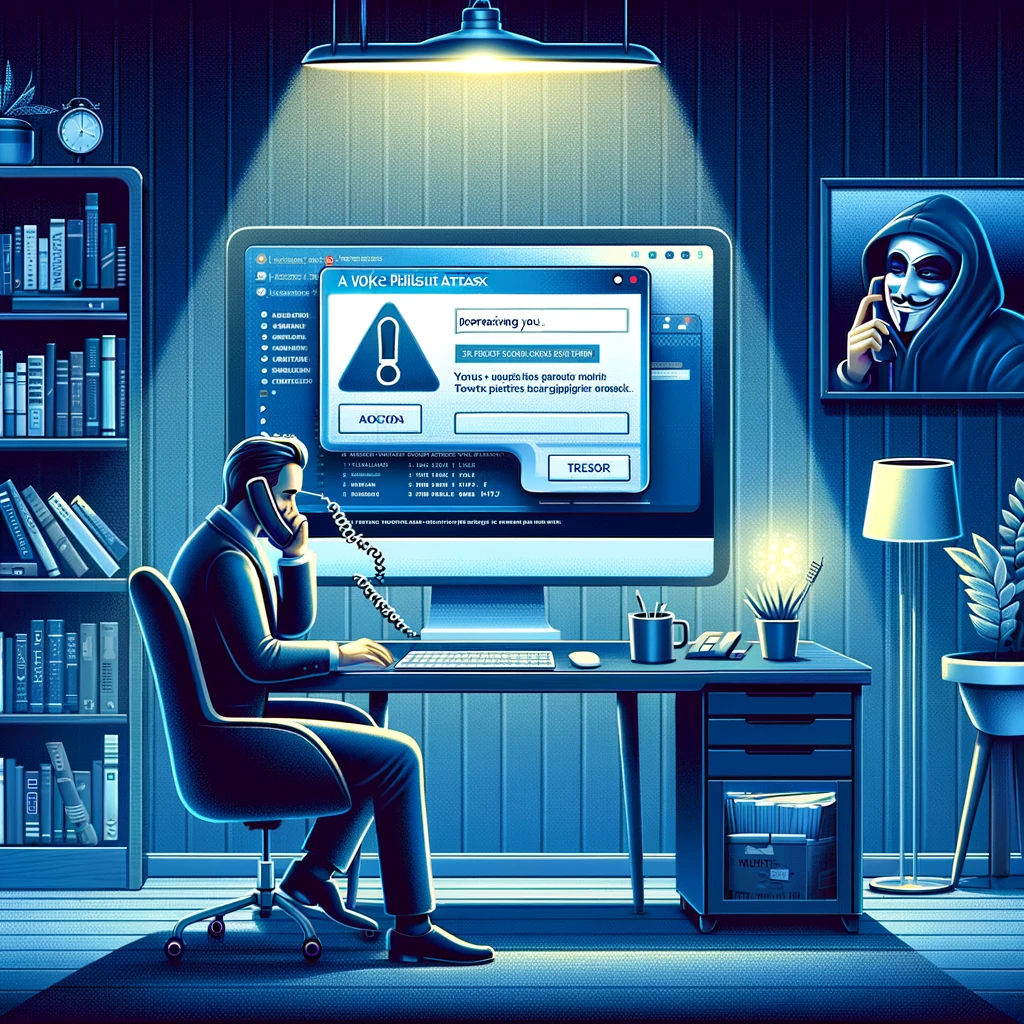Why Regular Software Updates Are Essential for Cybersecurity
Regularly installing software updates is one of the most straightforward and effective ways to protect your devices and personal information from cyber threats. These updates frequently contain critical security patches that fix vulnerabilities in the software, often discovered after the initial release. By keeping your software up to date, you close potential backdoors that cybercriminals could exploit to gain unauthorized access to your system.
Whether it’s an operating system update, antivirus software, or app update, software updates ensure that your devices are equipped with the latest security features and improvements. Failing to install updates in a timely manner can leave you exposed to malware, ransomware, and other types of attacks that could compromise your data. Prioritizing regular software updates is an essential part of any cybersecurity strategy, providing a proactive defense against evolving cyber threats.
What Are Software Updates?
- Bug Fixes: Address errors in the software that could cause crashes or malfunctions.
- Feature Enhancements: Improve usability and add new capabilities.
- Security Patches: Close vulnerabilities that attackers could exploit to gain unauthorized access or control.
Why Are Updates Crucial?
- Vulnerabilities Are Discovered Constantly:
- Hackers are always searching for new ways to exploit software flaws.
- When a vulnerability is found, developers release a patch to fix it.
- If you don’t update, you remain vulnerable to known exploits.
- Attackers Target Outdated Systems:
- Older versions of software are easier targets because the weaknesses are publicly documented.
- Cybercriminals often use automated tools to scan for devices running outdated software.
- Protection Against Zero-Day Attacks:
- A zero-day vulnerability is a flaw that attackers exploit before it is widely known or patched.
- Prompt updates reduce the window of opportunity for such attacks.
What to Update?
- Operating Systems:
- Keep your devices (Windows, macOS, Linux, iOS, Android) updated to the latest versions.
- Applications:
- Regularly update all software, including browsers, productivity tools, and media players.
- Firmware:
- Update firmware for devices like routers, smart home devices, and IoT gadgets to close hardware-level vulnerabilities.
- Drivers:
- Update hardware drivers, especially for graphics cards, printers, and network adapters.
- Security Software:
- Ensure your anti-virus, anti-malware, and firewall software are up to date with the latest threat definitions.
How to Ensure Updates Are Applied?
- Enable Automatic Updates:
- Most devices and applications allow you to enable auto-updates, ensuring you always have the latest version.
- Example: Windows Update, macOS System Preferences, Google Play Store, or App Store settings.
- Schedule Regular Checks:
- For software that doesn’t auto-update, manually check for updates regularly, such as weekly or monthly.
- Audit Devices:
- Periodically review all connected devices, including IoT devices like smart speakers and cameras, for firmware updates.
- Prioritize Critical Updates:
- Security updates labeled “critical” or “urgent” should be applied immediately as they address high-risk vulnerabilities.
Risks of Not Updating
- Increased Exposure to Exploits: Unpatched software is a common entry point for ransomware, data theft, and other attacks.
- Compliance Issues: If you handle sensitive data (e.g., in finance or healthcare), outdated software may violate regulations.
- Performance Degradation: Bugs in outdated software can lead to crashes or slower performance over time.
Pro Tips for Updating
- Back Up First: Before major updates, back up your data in case the update causes unexpected issues.
- Check Compatibility: Ensure your hardware supports the latest updates to avoid system conflicts.
- Update at Off-Peak Times: Schedule updates during non-working hours to minimize interruptions.
Examples of Cyber Attacks from Outdated Software
- WannaCry Ransomware (2017):
- Exploited a Windows vulnerability that had been patched two months earlier.
- Affected over 200,000 computers globally because users delayed updating.
- Equifax Breach (2017):
- Attackers exploited a known vulnerability in Apache Struts, which had a patch available for months.
- Resulted in the theft of sensitive data from 147 million individuals.
Benefits of Staying Updated
- Enhanced Security: Protects against known threats and mitigates new ones.
- Better Performance: Updates often optimize software to run faster and more efficiently.
- New Features: Access to the latest tools and features as they’re released.
Conclusion
Keeping your devices and software updated is a proactive and essential cybersecurity measure. By ensuring that security patches are applied promptly, you significantly reduce your exposure to attacks, protect sensitive data, and maintain the reliability and performance of your systems.

Penetra Cybersecurity is at the forefront of defending the digital frontier, providing cutting-edge solutions to protect businesses and organizations from the ever-evolving threats of the cyber world. Established with a mission to create a safer internet for everyone, Penetra leverages a blend of advanced technology, expert knowledge, and proactive strategies to stay ahead of cybercriminals.
Ready to take the next step towards a more secure future? Schedule a consultation with us today and discover how we can help protect what matters most to you. Don’t wait until it’s too late—with Penetra Cybersecurity, your business isn’t just secure; it’s imPenetrable.