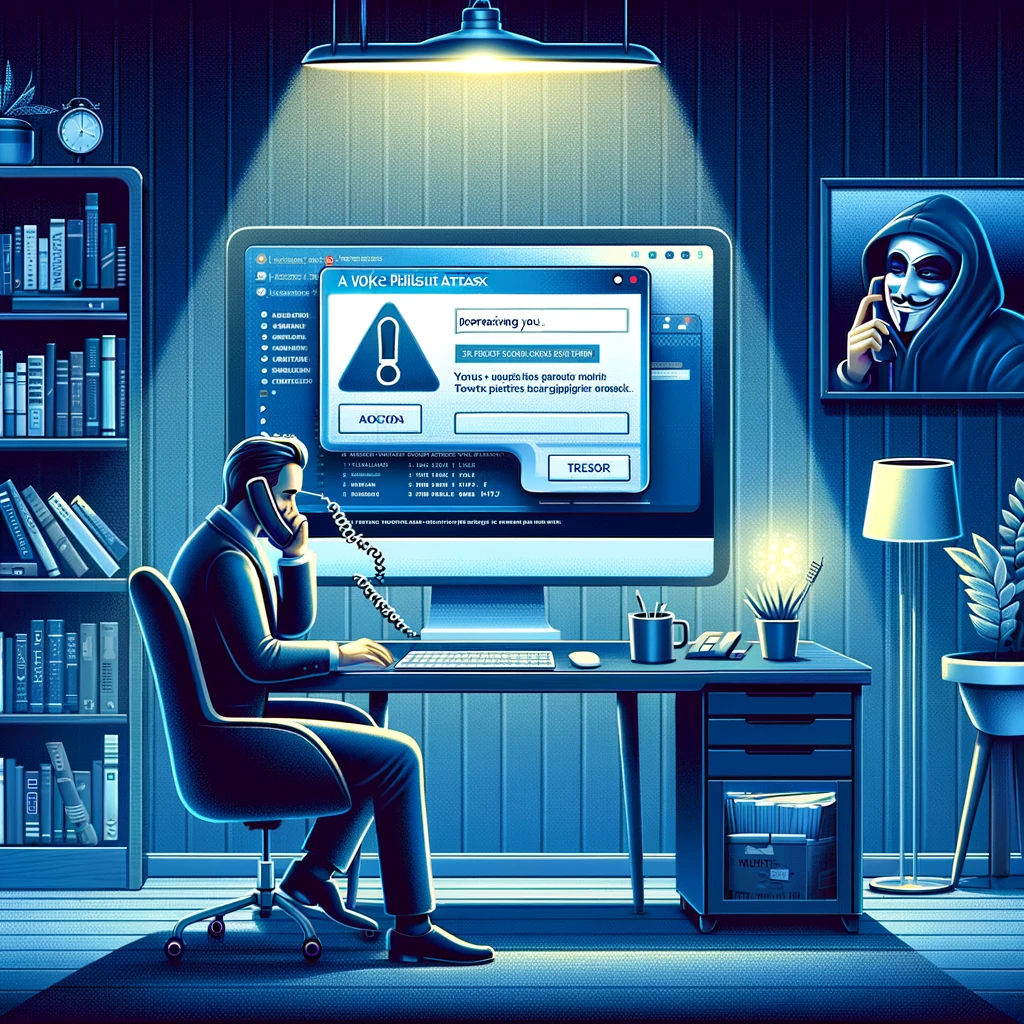In today’s interconnected world, cybersecurity threats are a looming concern for individuals and businesses alike. Despite the best preventative measures, there’s always a possibility that your computer could be compromised. Whether it’s a suspicious email attachment, a phishing attempt, or malware inadvertently downloaded from the internet, the signs of a compromised computer can vary widely. Here’s what to do if you suspect your computer has been compromised:
1. Don’t Panic, but Act Quickly: It’s natural to feel a sense of panic or urgency when you suspect your computer has been compromised, but it’s essential to remain calm and focused. Acting quickly, however, is crucial to minimize potential damage and prevent further infiltration into your system.
2. Disconnect from the Internet: If you suspect your computer has been compromised, one of the first steps is to disconnect it from the internet. This action can help prevent any further communication between your computer and the attacker’s command and control servers, limiting the scope of the compromise.
3. Assess the Situation: Take a moment to assess the situation and gather information about the suspected compromise. Look for any unusual behavior such as unexpected pop-ups, changes to system settings, or unusual network activity. Note down any relevant details that could help in diagnosing and resolving the issue.
4. Run Antivirus and Anti-Malware Scans: Use your installed antivirus and anti-malware software to perform a thorough scan of your system. These scans can help identify and remove any malicious software that may be present on your computer. Make sure your antivirus definitions are up-to-date to detect the latest threats.
5. Change Passwords: If you suspect a compromise, it’s essential to change all your passwords immediately, especially for sensitive accounts such as email, online banking, and social media. Choose strong, unique passwords for each account, and consider using a reputable password manager to securely store and manage your passwords.
6. Update Software and Operating System: Ensure that your operating system and all installed software are up-to-date with the latest security patches and updates. Vulnerabilities in outdated software are often exploited by attackers to compromise systems, so keeping everything updated is essential for maintaining a secure computing environment.
7. Restore from Backup: If you have backups of your data, consider restoring your system from a clean backup taken before the suspected compromise occurred. This step can help remove any malicious software and restore your system to a known, trusted state. Remember to verify the integrity of your backups to ensure they have not been tampered with.
8. Seek Professional Help: If you’re unsure about how to proceed or if the suspected compromise is beyond your expertise to handle, don’t hesitate to seek professional help. Contact a reputable cybersecurity firm or IT specialist who can assist you in diagnosing and resolving the issue.
9. Learn from the Experience: After dealing with a suspected compromise, take the time to reflect on the experience and identify any lessons learned. Consider what steps you can take to improve your cybersecurity posture in the future, whether it’s implementing stronger security measures, practicing better online habits, or staying informed about the latest threats.
In conclusion, detecting and responding to a suspected computer compromise requires a combination of vigilance, prompt action, and the right tools and expertise. By following these steps and maintaining a proactive approach to cybersecurity, you can better protect yourself and your digital assets from potential threats. Remember, staying informed and practicing good cybersecurity hygiene are the best defenses against cyberattacks.

Penetra Cybersecurity is at the forefront of defending the digital frontier, providing cutting-edge solutions to protect businesses and organizations from the ever-evolving threats of the cyber world. Established with a mission to create a safer internet for everyone, Penetra leverages a blend of advanced technology, expert knowledge, and proactive strategies to stay ahead of cybercriminals.
Ready to take the next step towards a more secure future? Schedule a consultation with us today and discover how we can help protect what matters most to you. Don’t wait until it’s too late—with Penetra Cybersecurity, your business isn’t just secure; it’s imPenetrable.