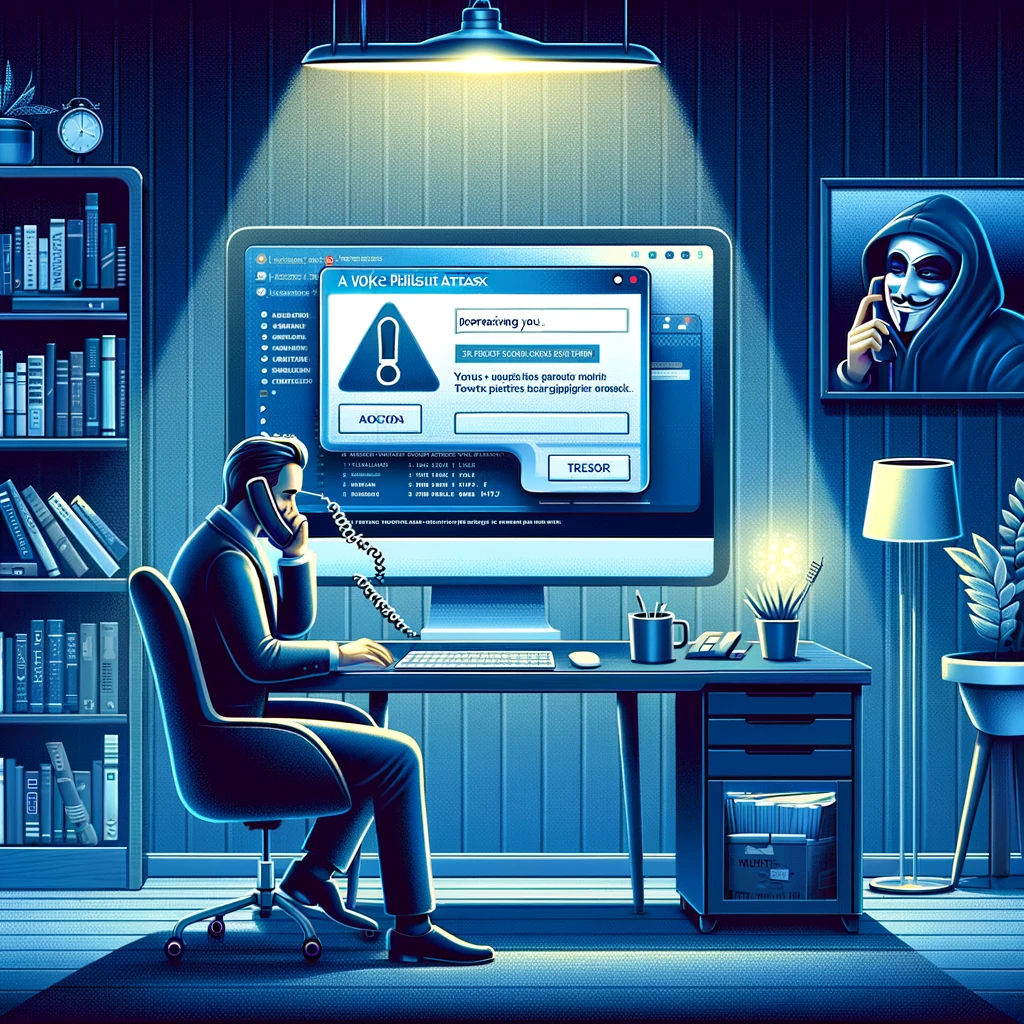In today’s digital age, ensuring the security of your home computer is paramount. With cyber threats becoming increasingly sophisticated, it’s essential to take proactive steps to protect your personal data and privacy. Whether you use your computer for work, entertainment, or staying connected with loved ones, implementing these ten tips will help fortify your defenses and keep your digital life secure.
- Keep Your Software Updated: Regularly update your operating system, antivirus software, web browsers, and other applications. Updates often contain patches for security vulnerabilities that cybercriminals could exploit.
- Use Strong, Unique Passwords: Create strong passwords for all your accounts, and avoid using the same password across multiple platforms. Consider using a password manager to securely store and manage your passwords.
- Enable Two-Factor Authentication (2FA): Enable 2FA whenever possible to add an extra layer of security to your accounts. This typically involves receiving a code via SMS or a dedicated authentication app when logging in.
- Secure Your Wi-Fi Network: Change the default username and password for your router, use WPA2 or WPA3 encryption, and hide your network’s SSID to prevent unauthorized access. Also, consider setting up a guest network for visitors.
- Be Cautious of Phishing Attempts: Be wary of unsolicited emails, messages, or phone calls asking for personal or sensitive information. Verify the sender’s identity before clicking on any links or downloading attachments.
- Use a Firewall: Enable the built-in firewall on your operating system or install a reputable third-party firewall to monitor and control incoming and outgoing network traffic.
- Backup Your Data Regularly: Backup your important files and data to an external hard drive, cloud storage service, or both. In the event of a cyber attack or hardware failure, having backups ensures you can recover your information without hassle.
- Encrypt Your Data: Use encryption tools to protect sensitive files and communications. Many operating systems offer built-in encryption features, or you can use third-party encryption software for an added layer of security.
- Practice Safe Browsing Habits: Avoid clicking on suspicious links, downloading files from unknown sources, or visiting potentially malicious websites. Use ad blockers and browser extensions to enhance your online security and privacy.
- Stay Educated and Vigilant: Stay informed about the latest cybersecurity threats and trends. Regularly educate yourself and your family members about safe computing practices to minimize the risk of falling victim to cyber attacks.
By following these ten essential tips, you can significantly enhance the security of your home computer and safeguard your personal information from cyber threats. Remember, cybersecurity is an ongoing process, so stay vigilant and proactive in protecting your digital assets.

Penetra Cybersecurity is at the forefront of defending the digital frontier, providing cutting-edge solutions to protect businesses and organizations from the ever-evolving threats of the cyber world. Established with a mission to create a safer internet for everyone, Penetra leverages a blend of advanced technology, expert knowledge, and proactive strategies to stay ahead of cybercriminals.
Ready to take the next step towards a more secure future? Schedule a consultation with us today and discover how we can help protect what matters most to you. Don’t wait until it’s too late—with Penetra Cybersecurity, your business isn’t just secure; it’s imPenetrable.